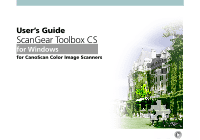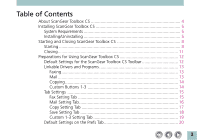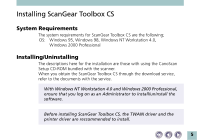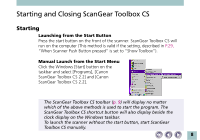Canon CanoScan N1220U ScanGear Toolbox CS v2.2.0 User's Manual - Page 4
About ScanGear Toolbox CS - scanner
 |
View all Canon CanoScan N1220U manuals
Add to My Manuals
Save this manual to your list of manuals |
Page 4 highlights
About ScanGear Toolbox CS ScanGear Toolbox CS is a stand-alone utility program that provides a simple way to use a scanner to scan and send images to fax programs or copy them directly to printers without running a TWAIN-compliant program. ScanGear Toolbox CS can also scan an image, automatically start a program and send the scanned image to that program with the click of a single button. When you use a scanner with the start button in front of the scanner, the button launches ScanGear Toolbox CS on your computer, providing added convenience. When you use a Film Adapter Unit, please refer to P.21 regarding its settings and usage. 4
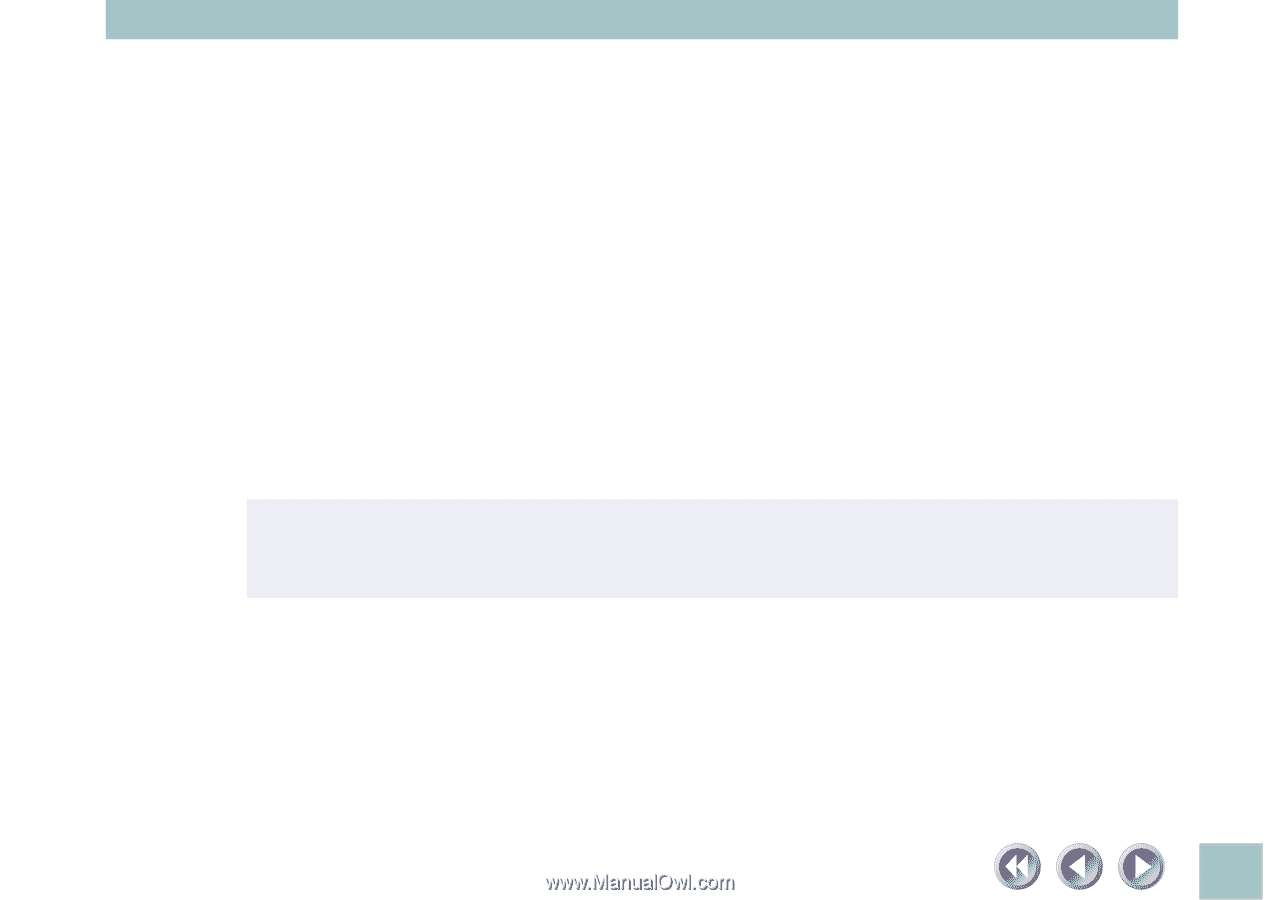
4
About ScanGear Toolbox CS
ScanGear Toolbox CS is a stand-alone utility program that provides a simple
way to use a scanner to scan and send images to fax programs or copy them
directly to printers without running a TWAIN-compliant program.
ScanGear Toolbox CS can also scan an image, automatically start a program
and send the scanned image to that program with the click of a single button.
When you use a scanner with the start button in front of the scanner, the
button launches ScanGear Toolbox CS on your computer, providing added
convenience.
When you use a Film Adapter Unit, please refer to
P.21
regarding
its settings and usage.