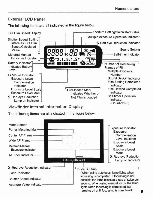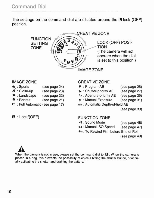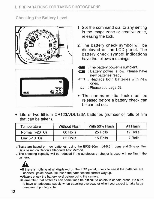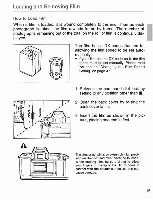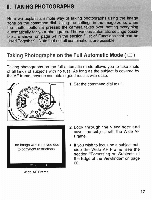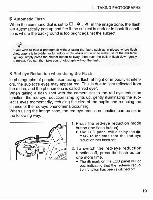Canon Canon EOS Rebel S Instruction Manual - Page 14
Shutter, Button, Autofocus
 |
UPC - 805529880344
View all Canon Canon EOS Rebel S manuals
Add to My Manuals
Save this manual to your list of manuals |
Page 14 highlights
Shutter Button and Autofocus The EOS shutter button has two stages. The first stage is reached by pressing lightly on the shutter button, and the second stage by pressing the button down completely. The shutter button operates as follows. Pressing the shutter button halfway • This initiates autofocussing (One-shot or Servo) and, once whatever you are shooting (the subject) is in focus, a short intermittent beeping sound is emitted and a green light in the viewfinder (the focus lamp) lights up. • At the same time, the shutter speed and aperture combination (the exposure) is set. The values are displayed on the LCD panel and in the viewfinder. Pressing the shutter button down completely c•B • The shutter is released, the photograph taken and the film winds on one - frame. A If the camera moves at the same moment as the shutter is released, this is called camera shake and can result in blurring of the entire photograph. In order to obtain sharp photographs, please take care of the following two points: •Avoid moving the camera while taking a photograph. •Always hold the shutter button at the half-way point before taking photographs. 14