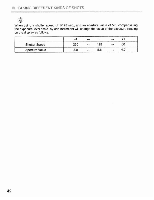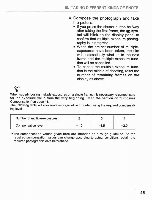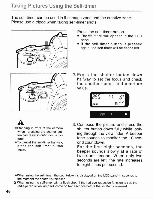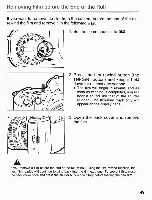Canon Canon EOS Rebel S Instruction Manual - Page 46
viewfinder.
 |
UPC - 805529880344
View all Canon Canon EOS Rebel S manuals
Add to My Manuals
Save this manual to your list of manuals |
Page 46 highlights
Taking Pictures Using the Self-timer The self-timer can be used in the image zone and the creative zone. Please use a tripod when taking self-timer shots. 1. Press the self-timer button. • The ki) mark will appear in the LCD panel. • If the self-timer button is pressed again. the self-timer will be cancelled. A •Standing in front of the camera when pressing the shutter button can result in out-of-focus pictures. •To cancel the self-timer halfway, press the self-timer button again. 2. Press the shutter button down halfway to set the focus and check the shutter speed and aperture value. L Ii JUrl 1U coo] co:d4, • 3. Compose the picture and press the shutter button down fully while looking through the viewfinder. A beeper tone sounds to monitor the 10-second countdown. For the first eight seconds, the beeper sounds slowly at a rate of twice per second. When only two seconds are left, the rate increases to eight times per second. •When using the self-timer. the count-down is displayed on the LCD panel in seconds to the moment the shutter is released. S When using the self-timer with a flash shot, if the red-eye reduction function is set, the red-eye reduction lamp will come on two seconds before the shutter is released. 46