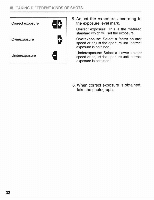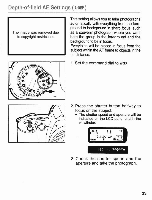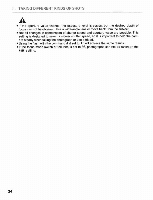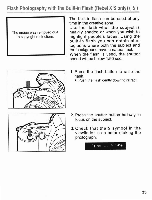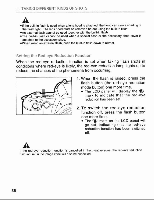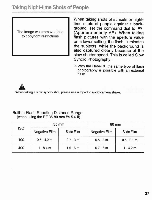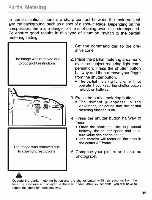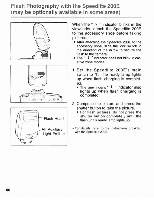Canon Canon EOS Rebel S Instruction Manual - Page 36
conditions
 |
UPC - 805529880344
View all Canon Canon EOS Rebel S manuals
Add to My Manuals
Save this manual to your list of manuals |
Page 36 highlights
III. TAKING DIFFERENT KINDS OF SHOTS A • If the built-in flash is used when a lens hood is attached, the hood can cause shading of the flash light. The lens hood must be removed before using the built-In flash. •An external flash cannot be used together with the built-in flash. •The built-in flash cannot be used when a special flash or the accessory shoe cover is attached to the accessory shoe. •When using an external flash, push the built-in flash down to retract. Setting the Red-eye Reduction Function When the red-eye reduction function is set when taking flash shots in conditions where red-eye is likely, the red-eye reduction lamp lights up to reduce the chances of the phenomena from occurring. 1. When the flash is raised, press the flash button (the red-eye reduction mode button) one more time. • The LCD panel will display the (0). mark to indicate that the red-eye reduction has been set. 2. To switch the red-eye reduction function off, press the flash button one more time. QO • The mark on the LCD panel will go out, indicating that the red-eye reduction function has been switchec off. A II the red-eye reduction function is cancelled in the creative zone, the red-eve reduction function set in the image zone will also be cancelled. 36