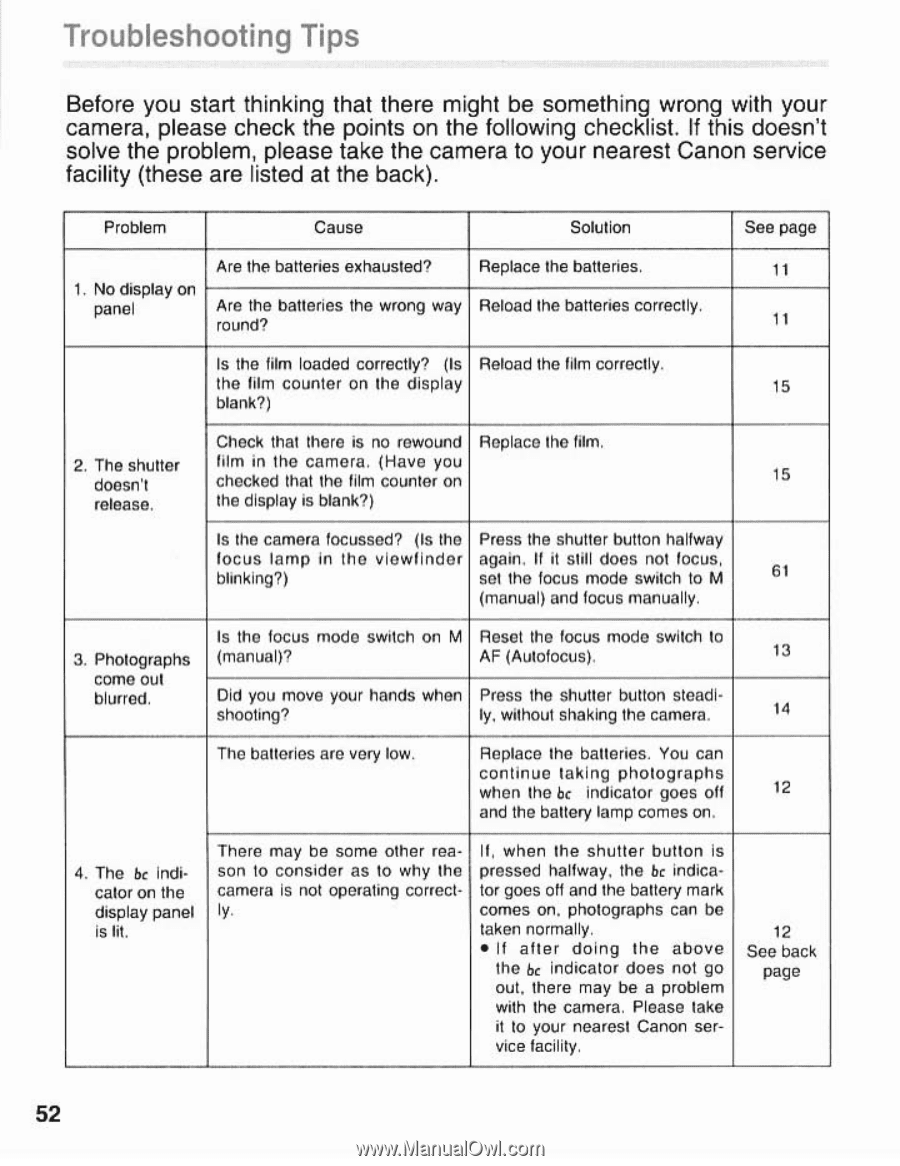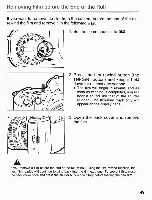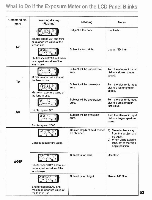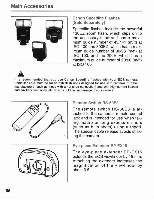Canon Canon EOS Rebel S Instruction Manual - Page 52
Troubleshooting
 |
UPC - 805529880344
View all Canon Canon EOS Rebel S manuals
Add to My Manuals
Save this manual to your list of manuals |
Page 52 highlights
Troubleshooting Tips Before you start thinking that there might be something wrong with your camera, please check the points on the following checklist. If this doesn't solve the problem, please take the camera to your nearest Canon service facility (these are listed at the back). Problem Cause Solution See page Are the batteries exhausted? Replace the batteries. 11 1. No display on panel Are the batteries the wrong way Reload the batteries correctly. round? 11 Is the film loaded correctly? (Is Reload the film correctly. the film counter on the display 15 blank?) Check that there is no rewound Replace the film. 2. The shutter doesn't film in the camera. (Have you checked that the film counter on 15 release. the display is blank?) Is the camera focussed? (Is the Press the shutter button halfway locus lamp in the viewfinder again. If it still does not locus, blinking?) set the focus mode switch to M 61 (manual) and focus manually. Is the focus mode switch on M Reset the focus mode switch to 3. Photographs (manual)? AF (Ateofocus). 13 come out blurred. Did you move your hands when Press the shutter button steadi- shooting? ly. without shaking the camera. 14 The batteries are very tow. Replace the batteries. You can continue taking photographs when the bc indicator goes off 12 and the battery lamp comes on. 4. The bc indi• cator on the display panel is lit. There may be some other rea- son to consider as to why the camera is not operating correct- ly. It, when the shutter button Is pressed halfway. the bc indicafor goes off and the battery mark comes on. photographs can be taken normally. • If after doing the above the bc indicator does not go out, there may be a problem with the camera. Please take it to your nearest Canon service facility. 12 See back page 52