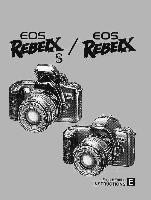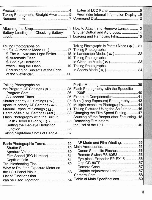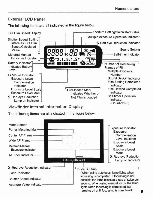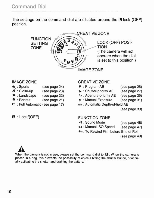Canon Canon EOS Rebel S Instruction Manual - Page 5
Canon Canon EOS Rebel S - EOS Rebel S Manual
 |
UPC - 805529880344
View all Canon Canon EOS Rebel S manuals
Add to My Manuals
Save this manual to your list of manuals |
Page 5 highlights
Taking Photographs Straight Away '"...Ouu youuy ,0° 0 O O 1. Load the batteries. Insert two lithium batteries (CR123A/ DL123A) into the camera as indicated. CIP O 0 a 0 iii0000000000il ka Ost I 0 2. Attach the lens. Align the red marks on the camera and lens, and turn the lens clockwise until it stops and locks with a click. 3. Set the command dial to 0 . 4. Load the film. Align the film tip with the orange mark a and close the back cover until it clicks securely shut. • The film will wind forward to the first frame. 000 5
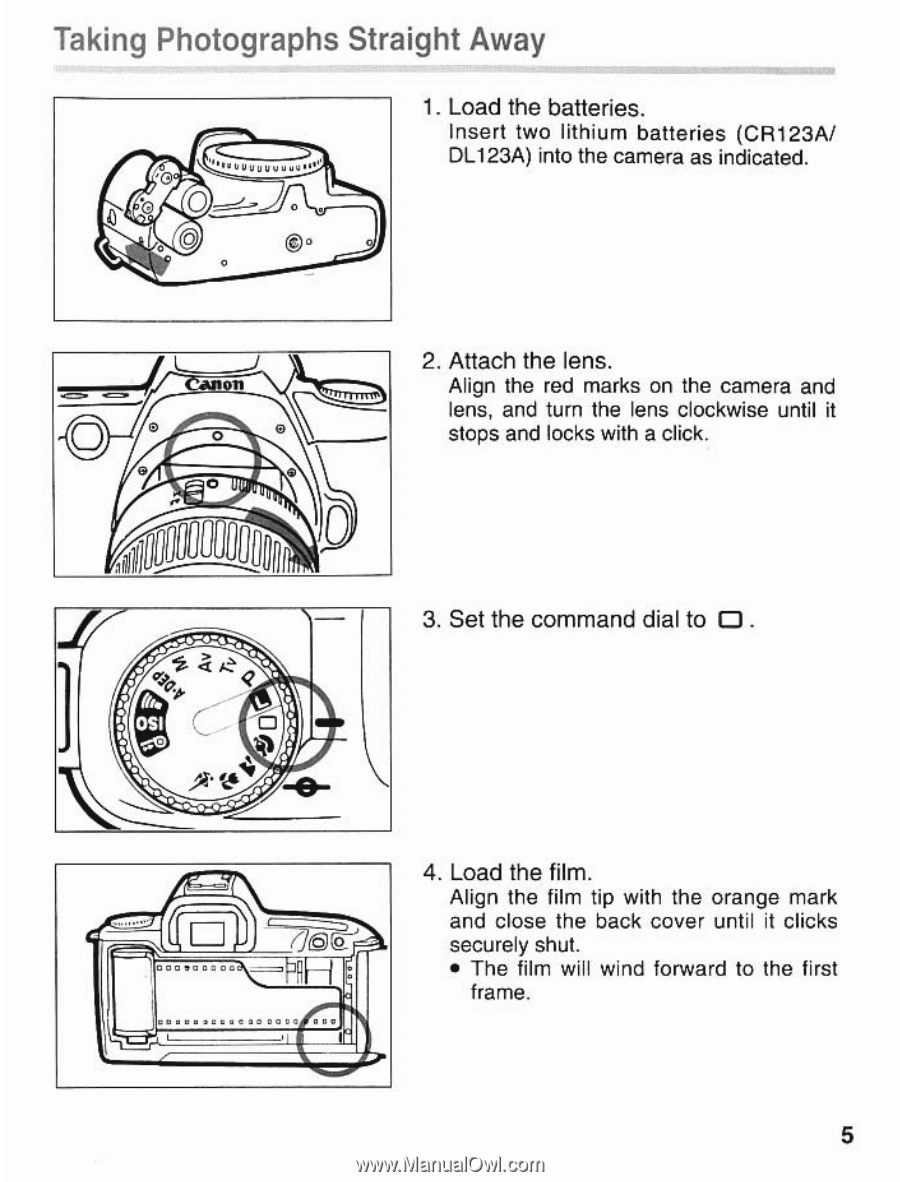
Taking
Photographs
Straight
Away
0
O
'"...Ouu
youuy
,0°
O
CIP
O
a
0
0
iii0
000000
000il
ka
Ost
I
0
a
000
1.
Load
the
batteries.
Insert
two
lithium
batteries
(CR123A/
DL123A)
into
the
camera
as
indicated.
2.
Attach
the
lens.
Align
the
red
marks
on
the
camera
and
lens,
and
turn
the
lens
clockwise
until
it
stops
and
locks
with
a
click.
3.
Set
the
command
dial
to
0
.
4.
Load
the
film.
Align
the
film
tip
with
the
orange
mark
and
close
the
back
cover
until
it
clicks
securely
shut.
•
The
film
will
wind
forward
to
the
first
frame.
5