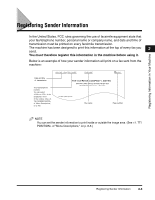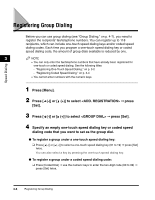Canon Color imageCLASS 8180c imageCLASS MF8180c Facsimile Guide - Page 26
Speed Dialing, Speed Dialing Methods
 |
View all Canon Color imageCLASS 8180c manuals
Add to My Manuals
Save this manual to your list of manuals |
Page 26 highlights
Speed Dialing 3 CHAPTER This chapter explains how to simplify the dialing process by assigning the recipient names and their fax/telephone numbers to only one or two keys. Speed Dialing Methods Speed dialing allows you to dial fax/telephone numbers by simply pressing one or a few keys. The following speed dialing methods are available: ■ One-Touch Speed Dialing Register a fax/telephone number for one-touch speed dialing (see "Registering One-Touch Speed Dialing," on p. 3-2), then to dial the number, simply press the one-touch speed dialing key assigned to that number. ■ Coded Speed Dialing Register a fax/telephone number for coded speed dialing (see "Registering Coded Speed Dialing," on p. 3-4), then to dial the number, simply press [Coded Dial] ➞ enter the two-digit code assigned to that number. ■ Group Dialing Register a group of fax/telephone numbers for group dialing (see "Registering Group Dialing," on p. 3-6), then to send a document to all numbers in that group, simply press the one-touch speed dialing key, or press [Coded Dial] ➞ enter the two-digit code assigned to that group. NOTE • You can set up your speed dialing keys without assigning the recipient names. • After you set up your speed dialing keys, we recommend that you occasionally print a list of all fax/telephone numbers registered in the machine, and store it for reference. (See "Printing Speed Dialing Lists," on p. 3-8.) Speed Dialing Methods 3-1