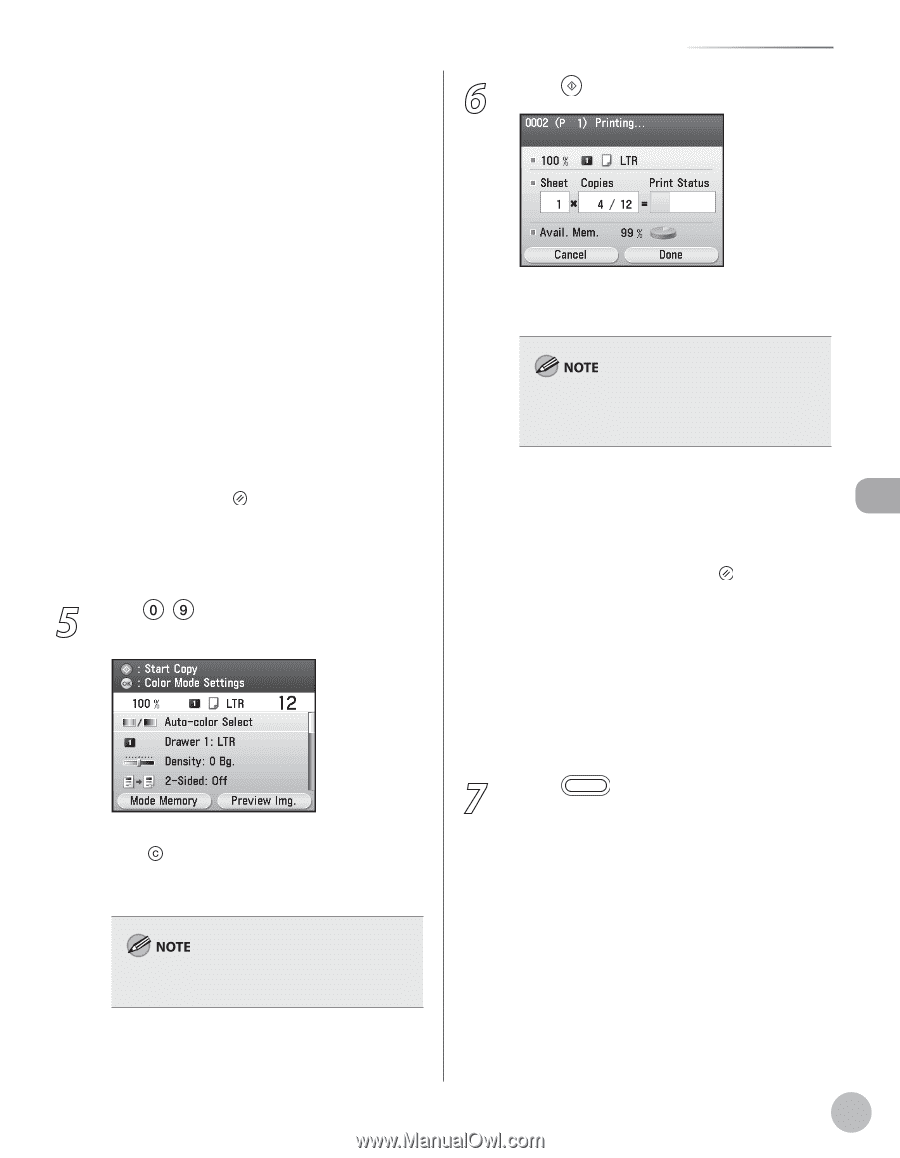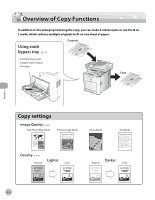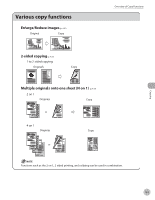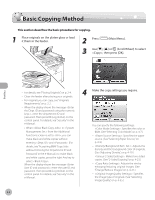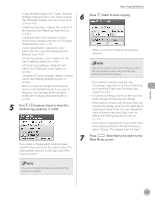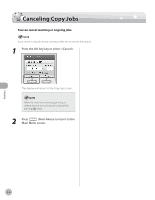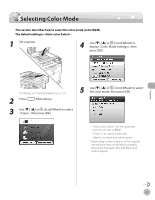Canon Color imageCLASS MF9280Cdn imageCLASS MF9280Cdn/MF9220Cdn Basic Operatio - Page 152
numeric keys to enter the, desired copy quantity 1 to 99., Press, Start to start copying.
 |
View all Canon Color imageCLASS MF9280Cdn manuals
Add to My Manuals
Save this manual to your list of manuals |
Page 152 highlights
- : Reduces multiple originals to fit on one sheet of paper. (See "Multiple Originals onto One Sheet (N on 1)," on p. 4-37.) - : Adjusts the contrast of the originals. (See "Adjusting Sharpness," on p. 4-42.) - : Erases unnecessary shadows and lines. (See "Erasing Shadows/Lines," on p. 4-44.) - : Adjusts the color balance for the copy. (See "Adjusting Color Balance," on p. 4-54.) - : Sorts copies into sets. (See "Collating Copies," on p. 4-60.) - : Makes ID card copies. (See "Making ID Card Copies," on p. 4‑40.) - : Makes multiple copies. (See "Making Multiple Copies," on p. 4‑62.) - When you press (Reset), all settings will return to the Standard mode. If you want to keep your own settings as the Standard mode, see "Changing Standard Mode," on p. 4‑69. 5 Use - (numeric keys) to enter the desired copy quantity (1 to 99). If you make a mistake when entering values, press (Clear) and enter the correct values. The copy quantity appears on the right side of the Copy top screen. Basic Copying Method 6 Press (Start) to start copying. - When scanning is complete, remove your originals. You cannot change copy mode settings, such as the copy quantity, paper size, and copy ratio, while the machine is copying. - If you want to cancel a copy job, see "Canceling Copy Jobs," on p. 4-6, or "Checking and Canceling Copy Jobs/Checking Copy Logs," on p. 4-72. - To cancel all settings and return the machine to the Standard mode, press (Reset). - If the machine remains idle for more than two minutes, the display returns to the Main Menu screen (Auto Clear Time). You can change the value of time for the Auto Clear Time. For details, see "Setting Auto Clear Time," on p. 1‑23. - If you want to make another copy when there is an ongoing job, press the right Any key to select . Then repeat from the step 1. 7 Press (Main Menu) to return to the Main Menu screen. You cannot change the copy quantity while the machine is copying. Copying 4-5