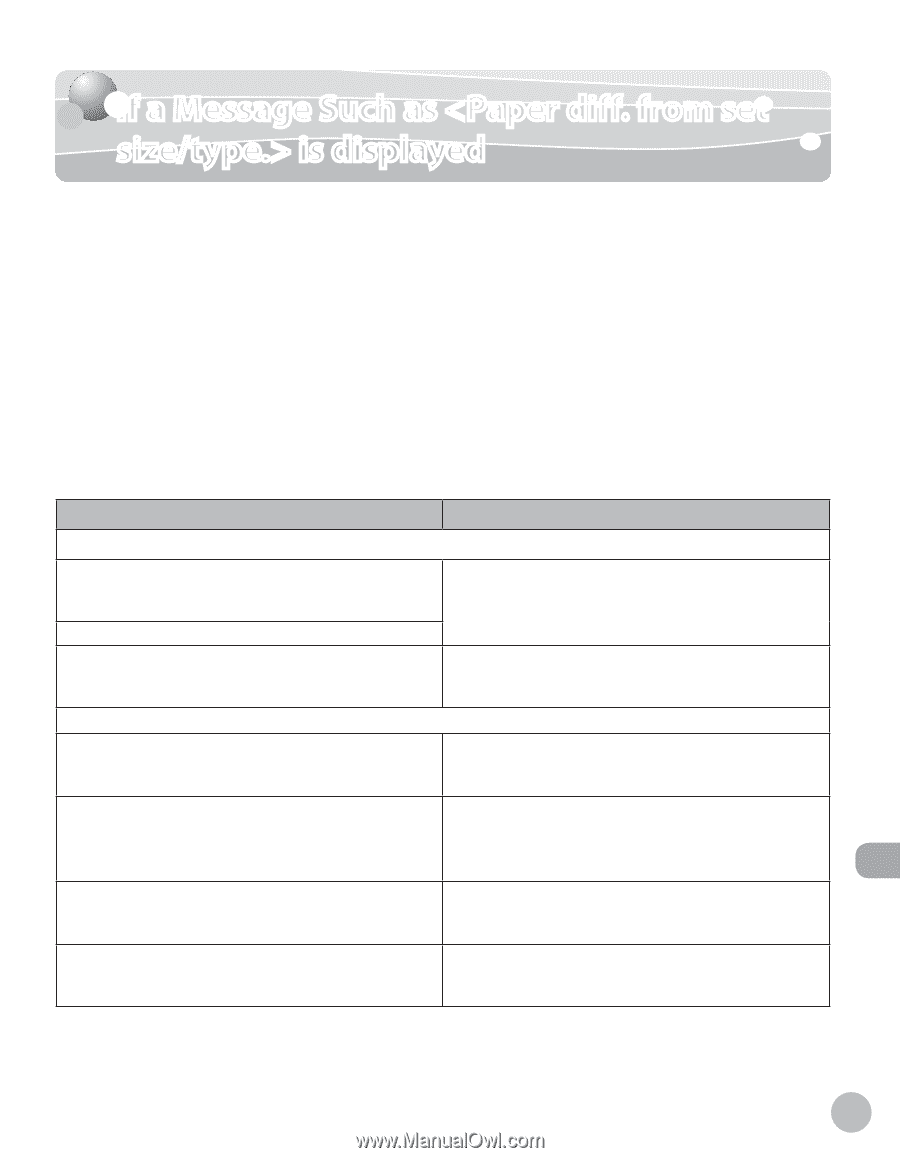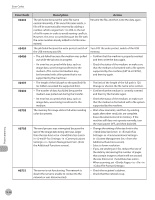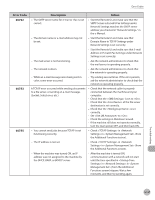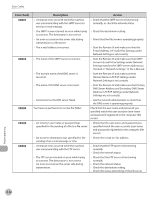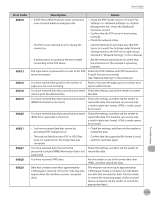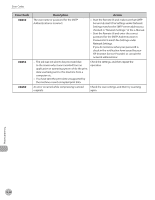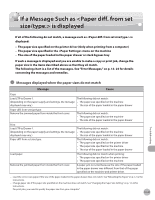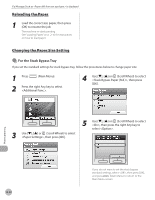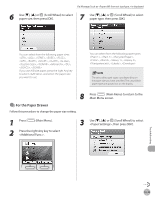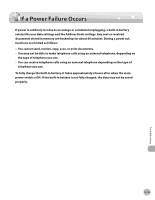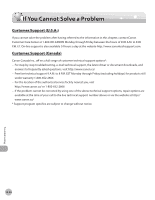Canon Color imageCLASS MF9280Cdn imageCLASS MF9280Cdn/MF9220Cdn Basic Operatio - Page 496
If a Message Such as <Paper diff. from set size/type.> is displayed
 |
View all Canon Color imageCLASS MF9280Cdn manuals
Add to My Manuals
Save this manual to your list of manuals |
Page 496 highlights
If a Message Such as is displayed If a Message Such as is displayed If all of the following do not match, a message such as is displayed: - The paper size specified on the printer driver (Only when printing from a computer) - The paper size specified in the menu on the machine - The size of the paper loaded in the paper drawer or stack bypass tray If such a message is displayed and you are unable to make a copy or print job, change the paper size in the items described above so that they all match. The following chart is a list of the messages. See "Error Messages," on p. 12- 24 for details concerning the messages and remedies. ● Messages displayed when the paper sizes do not match Message Cause Copy Load LTR to Drawer 1. The following did not match: (Depending on the paper supply and settings, the message - The paper size specified on the machine displayed may vary.) - The size of the paper loaded in the paper drawer Paper diff. from set size/type. Remove the jammed paper from inside the front cover. The following did not match: - The paper size specified on the machine - The size of the paper loaded in the paper drawer Print Load LTR to Drawer 1. The following did not match: (Depending on the paper supply and settings, the message - The paper size specified on the machine displayed may vary.) - The size of the paper loaded in the paper drawer Paper diff. from set size/type. The following did not match: - The paper size specified on the printer driver - The paper size specified on the machine - The size of the paper loaded in the paper drawer Load paper Remove the jammed paper from inside the front cover. The following did not match when printing: - The paper size specified on the printer driver - The paper size specified on the machine A paper jam occurred because the size of the paper loaded in the paper drawer was different from that of the paper specified on the machine and printer driver. - Load the correct size paper if the size of the paper loaded in the paper drawer does not match. See "Reloading the Paper," on p. 12-42 for instructions. - Change paper size if the paper size specified on the machine does not match. See "Changing the Paper Size Setting," on p. 12-42 for instructions. - For print jobs, you need to specify the paper size from your computer." 12-41 Troubleshooting