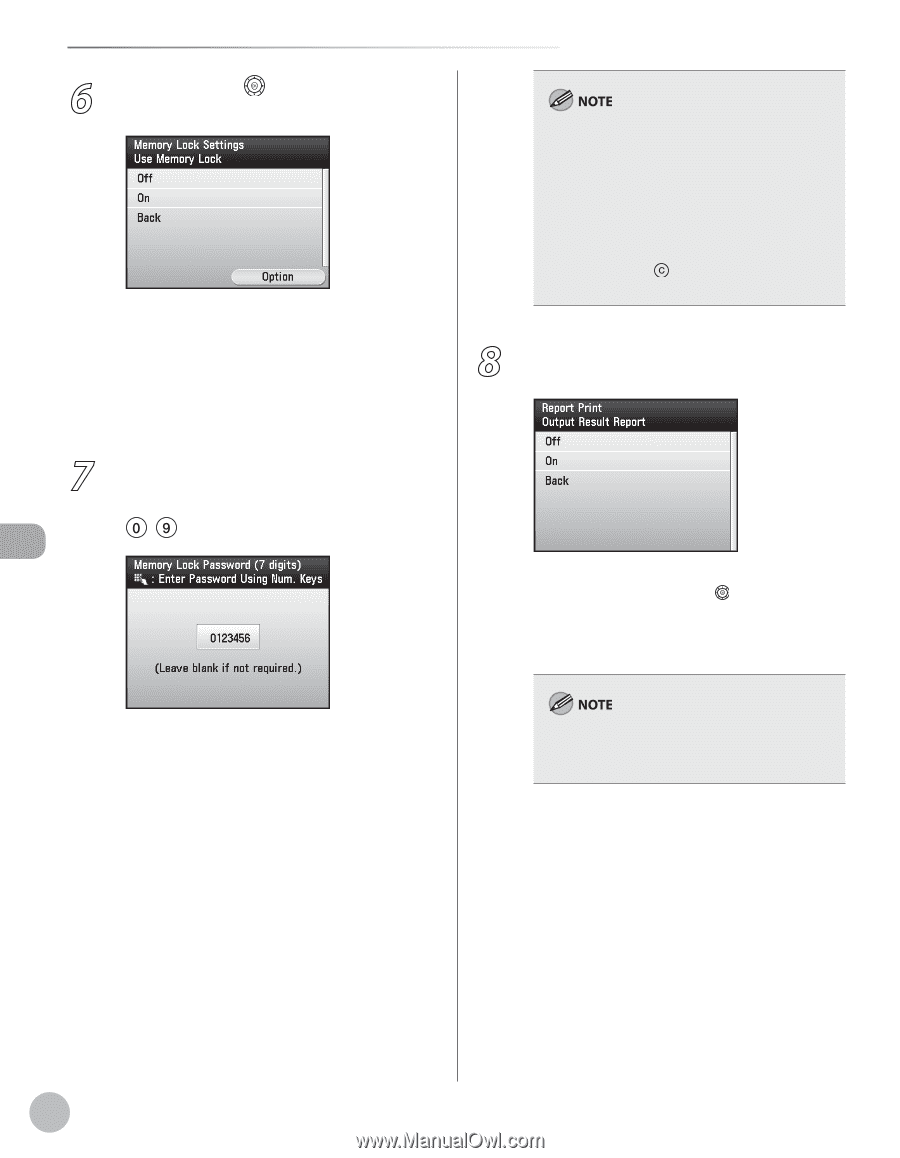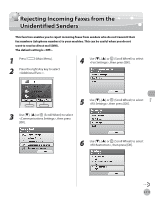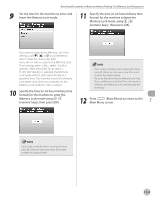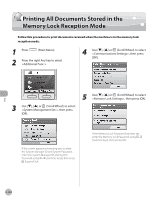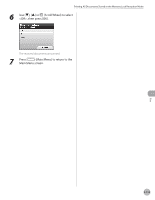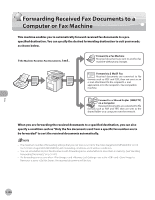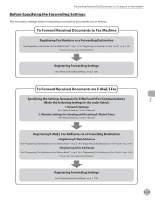Canon Color imageCLASS MF9280Cdn imageCLASS MF9280Cdn/MF9220Cdn Basic Operatio - Page 343
If you want to set or change a password, for the Memory Lock mode, enter
 |
View all Canon Color imageCLASS MF9280Cdn manuals
Add to My Manuals
Save this manual to your list of manuals |
Page 343 highlights
Receiving Documents in Memory without Printing Out (Memory Lock Reception) 6 Use or (Scroll Wheel) to select or . - : Does not use the memory lock reception mode. If you select , press [OK], then go to step 12. - : Uses the memory lock reception mode. If you select , press the right Any key to select , then go to the next step. 7 If you want to set or change a password for the Memory Lock mode, enter a password (up to seven digits) using - (numeric keys), then press [OK]. - You cannot store a password that only consists of zeros, such as . - If you enter fewer than seven digits, the machine stores the password with leading zeros. Example: If or is entered, is stored. - If you make a mistake when entering the password, press (Clear), then enter the correct password. 8 Set the machine to print an RX report or not. If you want to print an RX report when receiving documents, use or (Scroll Wheel) to select , then press [OK]. If you do not want to print an RX report, select , then press [OK]. If you set a password, it will be necessary to enter the password whenever you want to change the Memory Lock mode settings, or cancel the Memory Lock mode. If you do not want to set the Memory Lock with a password, press [OK] without entering any numbers. If you want to print an RX report, you need also to set to . (See "Introduction of the Machine," in the e-Manual.) Fax 5-122