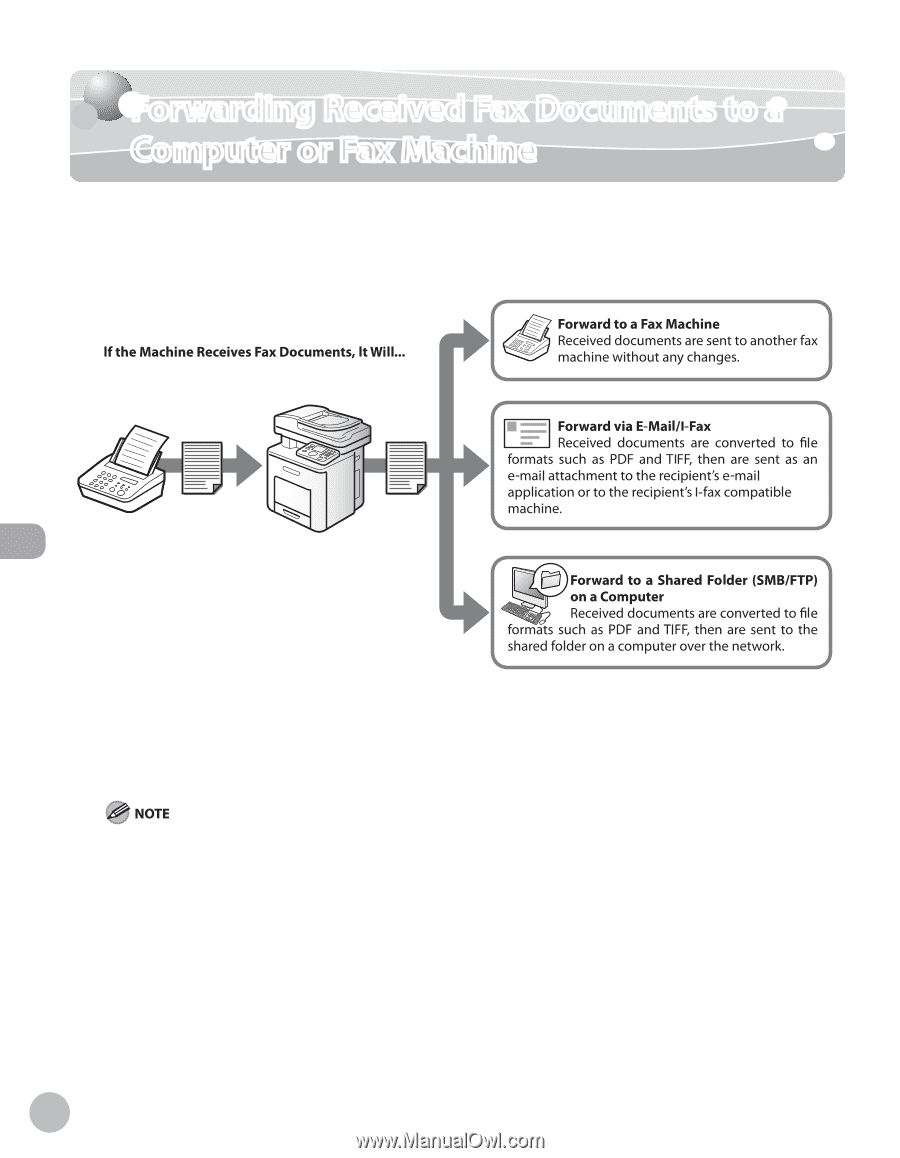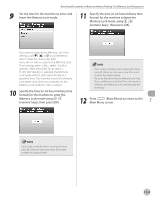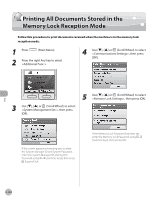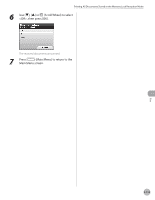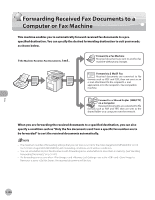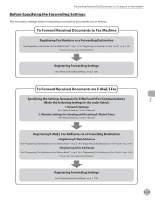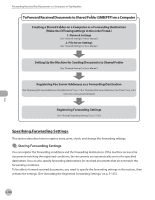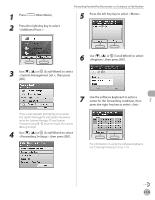Canon Color imageCLASS MF9280Cdn imageCLASS MF9280Cdn/MF9220Cdn Basic Operatio - Page 347
Forwarding Received Fax Documents to a Computer or Fax Machine
 |
View all Canon Color imageCLASS MF9280Cdn manuals
Add to My Manuals
Save this manual to your list of manuals |
Page 347 highlights
Fax Forwarding Received Fax Documents to a Computer or Fax Machine Forwarding Received Fax Documents to a Computer or Fax Machine This machine enables you to automatically forward received fax documents to a prespecified destination. You can specify the desired forwarding destination to suit your needs, as shown below. When you are forwarding the received documents to a specified destination, you can also specify a condition such as "Only the fax documents sent from a specific fax number are to be forwarded" to sort the received documents automatically. - The maximum number of forwarding settings that you can store is 52 (12 for the Color imageCLASS MF9220Cdn): 50 (10 for the Color imageCLASS MF9220Cdn) with forwarding conditions and 2 without conditions. - You can set whether to print fax documents with forwarding errors, and whether to store them in memory. (See "Handling Forwarding Documents," on p. 5-141.) - If a forwarding error occurs when and are set to and is set to , the received documents will be lost. 5-126