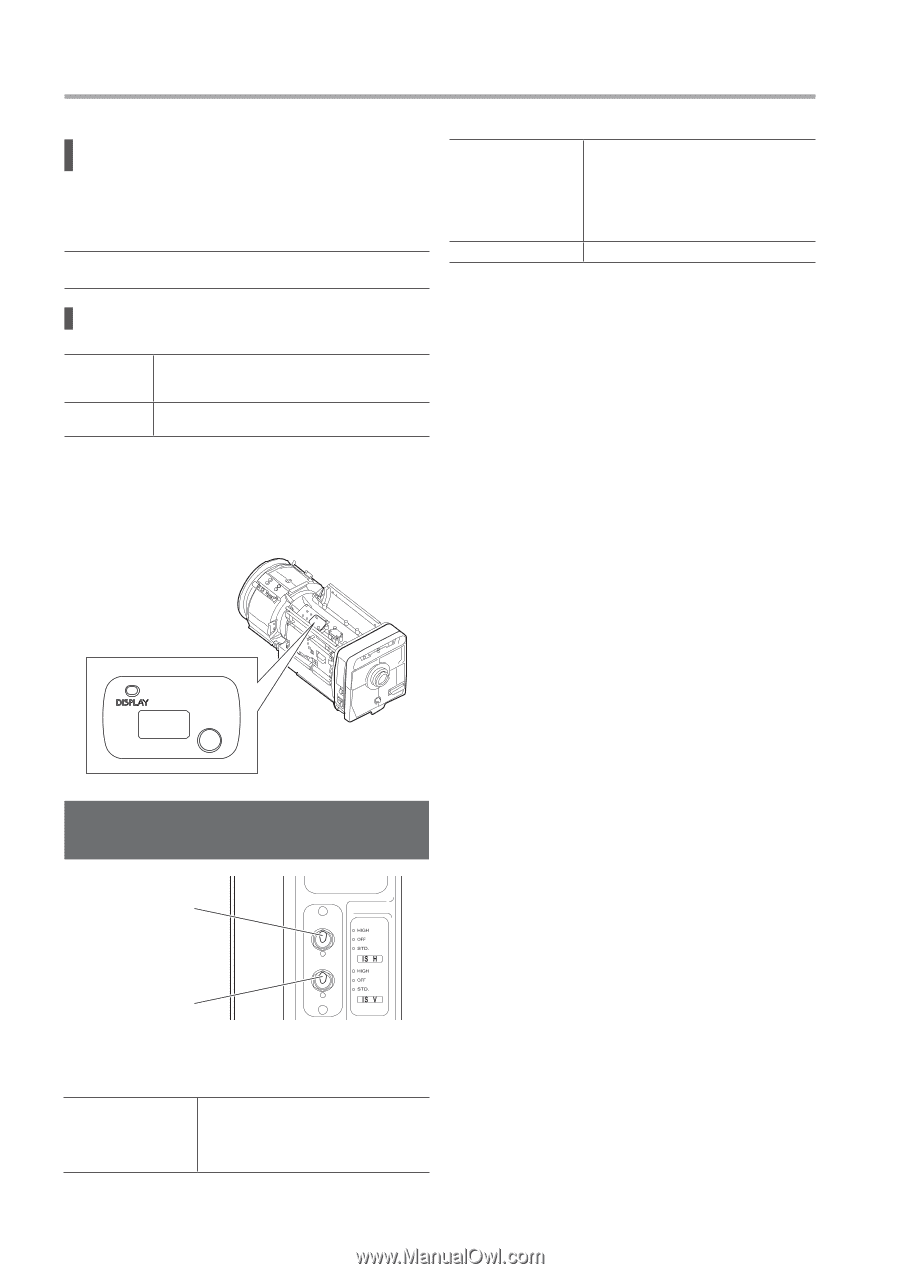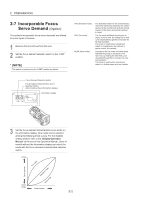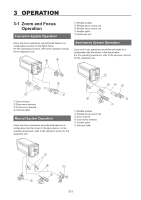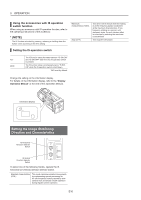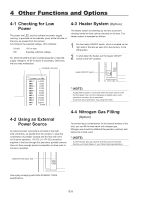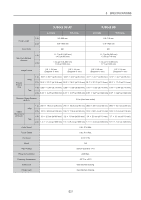Canon DIGISUPER 60 xs manual for XJ100x9.3B AF XJ100x9.3B XJ95x12.4B XJ95x8.6B - Page 58
Setting the Image Stabilizing, Direction and Characteristics
 |
View all Canon DIGISUPER 60 xs manuals
Add to My Manuals
Save this manual to your list of manuals |
Page 58 highlights
3 OPERATION Using the accessories with IS operation switch function When using an accessory with IS operation function, refer to the operating instructions of the accessory. * (NOTE) The IS function activated by pressing, releasing or holding down the button varies according to the lens setting. Maximum characteristics (HIGH) Stop (OFF) This item is set to ensure that the shaking in all the frequency bands is stabilized at the maximum characteristics. If lowfrequency shaking is a concern with stationary shots, the anti-vibration effect is enhanced by selecting the maximum characteristics. This stops the IS function. Setting the IS operation switch ALT MON The IS function state alternates between "IS SW-ON" and "IS SW-OFF" each time the IS operation switch is pressed. The IS function state is momentarily set to "IS SWON" while the IS operation switch is held down. "Alt" is set by default. Change the setting on the information display. For details on the information display, refer to the "Display Operation Manual" at the end of this Operation Manual. Information Display Setting the Image Stabilizing Direction and Characteristics IS Horizontal Direction Selector Switch IS Vertical Direction Selector Switch To select one of the following modes, operate the IS horizontal (or vertical) direction selector switch. Standard characteristics (STD.) This mode minimizes unnatural movements by implementing special processing for the low-frequency shaking caused by slow camera work and allows smooth operation during regular camera operation. E16