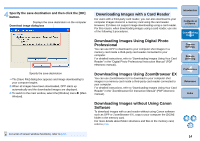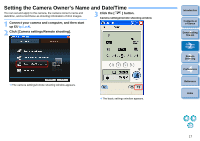Canon EOS 30D EOS Utility for Windows Instruction Manual (for EOS DIGITAL came - Page 19
Available Settings by Camera Model, Click the required setting and specify each one., Click - firmware
 |
UPC - 013803065114
View all Canon EOS 30D manuals
Add to My Manuals
Save this manual to your list of manuals |
Page 19 highlights
4 Click the required setting and specify each one. Basic settings window O Available settings for the camera that is connected are displayed in the basic settings window. For more details, refer to "Available Settings by Camera Model" (Description on the right). 5 Click the [ ] button to close the basic settings window. O To return to the main window, select the [Window] menu [Main Window]. Available Settings by Camera Model 5D 20D Setting 1D Mk II N 1Ds 1Ds Mk II 1D 1D Mk II 30D REBELXTi 400D 10D REBELXT REBEL 350D 300D D60 D30 Owner's name { { { { Date/time { { { { Card initialization - { { { Firmware - - { - Personal functions { { - - Owner's name O You can enter up to 31 characters and register the camera owner's name. Date/time O You can set the camera's date and time. Card initialization O You can initialize the memory card inserted in the camera. Initializing a memory card deletes all the data and the data cannot be recovered. Check carefully before initializing. Firmware O You can display the version of the camera's firmware. O You can update the firmware by clicking on this item. Personal functions O You can customize the individual functions of the camera to meet your needs. Refer to p.31 about setting up Personal Functions. Introduction Contents at a Glance 1 Downloading Images 2Camera Settings 3Remote Shooting 4 Preferences Reference Index 18