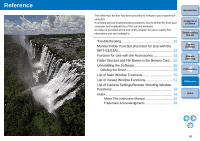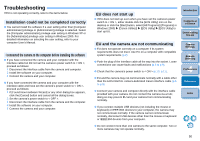Canon EOS 30D EOS Utility for Windows Instruction Manual (for EOS DIGITAL came - Page 46
Preferences
 |
UPC - 013803065114
View all Canon EOS 30D manuals
Add to My Manuals
Save this manual to your list of manuals |
Page 46 highlights
4 Preferences You can change each of the EU functions in the preferences window to make them easier to use. Preferences 46 Basic Settings 46 Destination Folder 47 File Names 47 Download Images 48 Remote Shooting 48 Linked Software 48 Introduction Contents at a Glance 1 Downloading Images 2Camera Settings 3Remote Shooting 4 Preferences Reference Index 45

4
45
1
2
3
4
Introduction
Contents at
a Glance
Downloading
Images
Camera
Settings
Remote
Shooting
Reference
Preferences
Index
Preferences
You can change each of the EU functions in the preferences window to
make them easier to use.
Preferences
.............................................................
46
Basic Settings
.............................................................
46
Destination Folder
......................................................
47
File Names
.................................................................
47
Download Images
.......................................................
48
Remote Shooting
........................................................
48
Linked Software
..........................................................
48