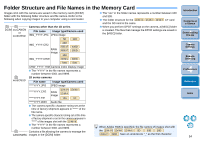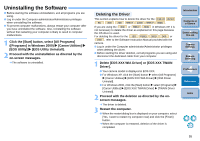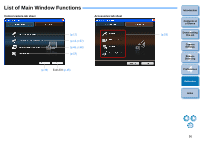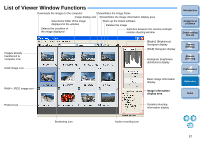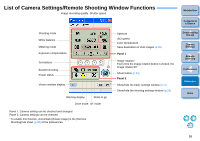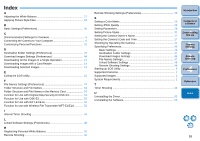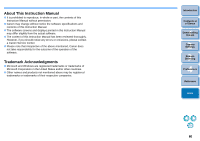59
1
2
3
4
Introduction
Contents at
a Glance
Downloading
Images
Camera
Settings
Remote
Shooting
Reference
Preferences
Index
Index
A
Adjusting the White Balance
...............................................................
27
Applying Picture Style Files
................................................................
24
B
Basic Settings (Preferences)
..............................................................
46
C
[Communication] Settings for Cameras
................................................
6
Connecting the Camera to Your Computer
...........................................
5
Customizing Personal Functions
........................................................
32
D
Destination Folder Settings (Preferences)
..........................................
47
Download Images Settings (Preferences)
..........................................
48
Downloading All the Images in a Single Operation
.............................
12
Downloading Images with a Card Reader
..........................................
14
Downloading Selected Images
...........................................................
13
E
Exiting the EOS Utility
.........................................................................
15
F
File Names Settings (Preferences)
.....................................................
47
Folder Structure and File Names
........................................................
54
Folder Structure and File Names in the Memory Card
.......................
54
Function for Use with Original Data Security Kit OSK-E3
...................
53
Function for Use with OSK-E3
............................................................
53
Function for Use with WFT-E1/E1A
....................................................
52
Function for use with Wireless File Transmitter WFT-E1/E1A
............
52
I
Interval Timer Shooting
.......................................................................
44
L
Linked Software Settings (Preferences)
.............................................
48
R
Registering Personal White Balance
..................................................
25
Remote Shooting
................................................................................
42
Remote Shooting Settings (Preferences)
............................................
48
S
Setting a Color Matrix
..........................................................................
29
Setting JPEG Quality
...........................................................................
26
Setting Parameters
..............................................................................
28
Setting Picture Styles
..........................................................................
21
Setting the Camera Owner’s Name
.....................................................
17
Setting the Camera’s Date and Time
..................................................
17
Shooting by Operating the Camera
.....................................................
44
Specifying Preferences
........................................................................
46
Basic Settings
...............................................................................
46
Destination Folder Settings
...........................................................
47
Download Images Settings
...........................................................
48
File Names Settings
......................................................................
47
Linked Software Settings
..............................................................
48
Remote Shooting Settings
............................................................
48
Starting up EOS Utility
...........................................................................
9
Supported Cameras
..............................................................................
2
Supported Images
.................................................................................
2
System Requirements
...........................................................................
2
T
Timer Shooting
....................................................................................
44
U
Uninstalling the Driver
.........................................................................
55
Uninstalling the Software
.....................................................................
55