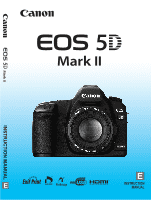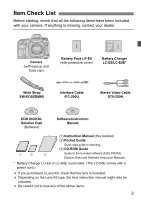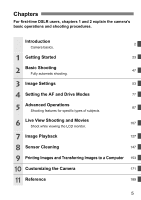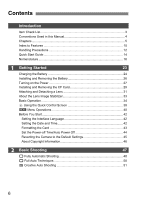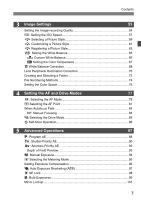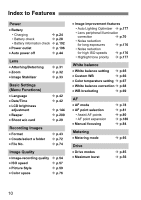Canon EOS 5D Mark II EOS 5D Mark II Instruction Manual - Page 5
Canon EOS 5D Mark II - EOS 5D Mark II 21.1MP Full Frame CMOS Digital SLR Camera Manual
 |
UPC - 013803105384
View all Canon EOS 5D Mark II manuals
Add to My Manuals
Save this manual to your list of manuals |
Page 5 highlights
Chapters For first-time DSLR users, chapters 1 and 2 explain the camera's basic operations and shooting procedures. Introduction 2 Camera basics. 1 Getting Started 23 2 Basic Shooting Fully automatic shooting. 47 3 Image Settings 53 4 Setting the AF and Drive Modes 77 5 Advanced Operations Shooting features for specific types of subjects. 87 6 Live View Shooting and Movies Shoot while viewing the LCD monitor. 107 7 Image Playback 127 8 Sensor Cleaning 147 9 Printing Images and Transferring Images to a Computer 153 10 Customizing the Camera 171 11 Reference 189 5
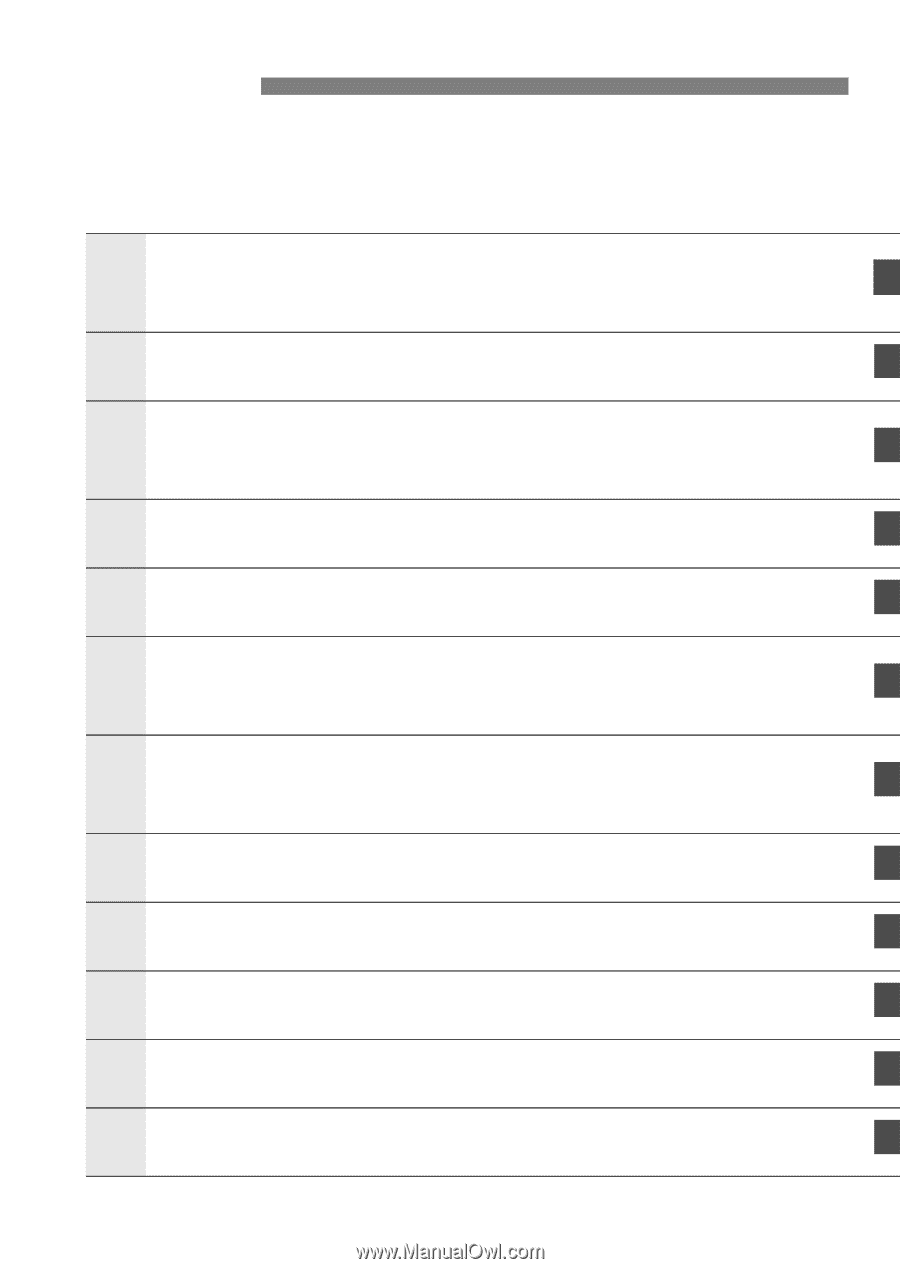
5
For first-time DSLR users, chapters 1 and 2 explain the camera’s
basic operations and shooting procedures.
Chapters
Introduction
Camera basics.
2
Getting Started
23
Basic Shooting
Fully automatic shooting.
47
Image Settings
53
Setting the AF and Drive Modes
77
Advanced Operations
Shooting features for specific types of subjects.
87
Live View Shooting and Movies
Shoot while viewing the LCD monitor.
107
Image Playback
127
Sensor Cleaning
147
Printing Images and Transferring Images to a Computer
153
Customizing the Camera
171
Reference
189
1
2
3
4
5
6
7
8
9
10
11