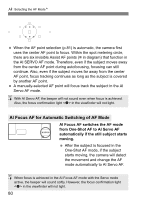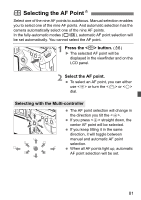Canon EOS 5D Mark II EOS 5D Mark II Instruction Manual - Page 77
Setting the AF and, Drive Modes
 |
UPC - 013803105384
View all Canon EOS 5D Mark II manuals
Add to My Manuals
Save this manual to your list of manuals |
Page 77 highlights
4 Setting the AF and Drive Modes The viewfinder has 9 AF points. By selecting a suitable AF point, you can shoot with autofocus while framing the subject as desired. You can also select the AF mode and drive mode best matching the shooting conditions and subject. The M icon on the right of the page title indicates that the function can be used when the Mode Dial is set to . In the fully-automatic modes (1/C), the AF mode, AF point selection, and drive mode are set automatically. stands for auto focus. stands for manual focus. 77
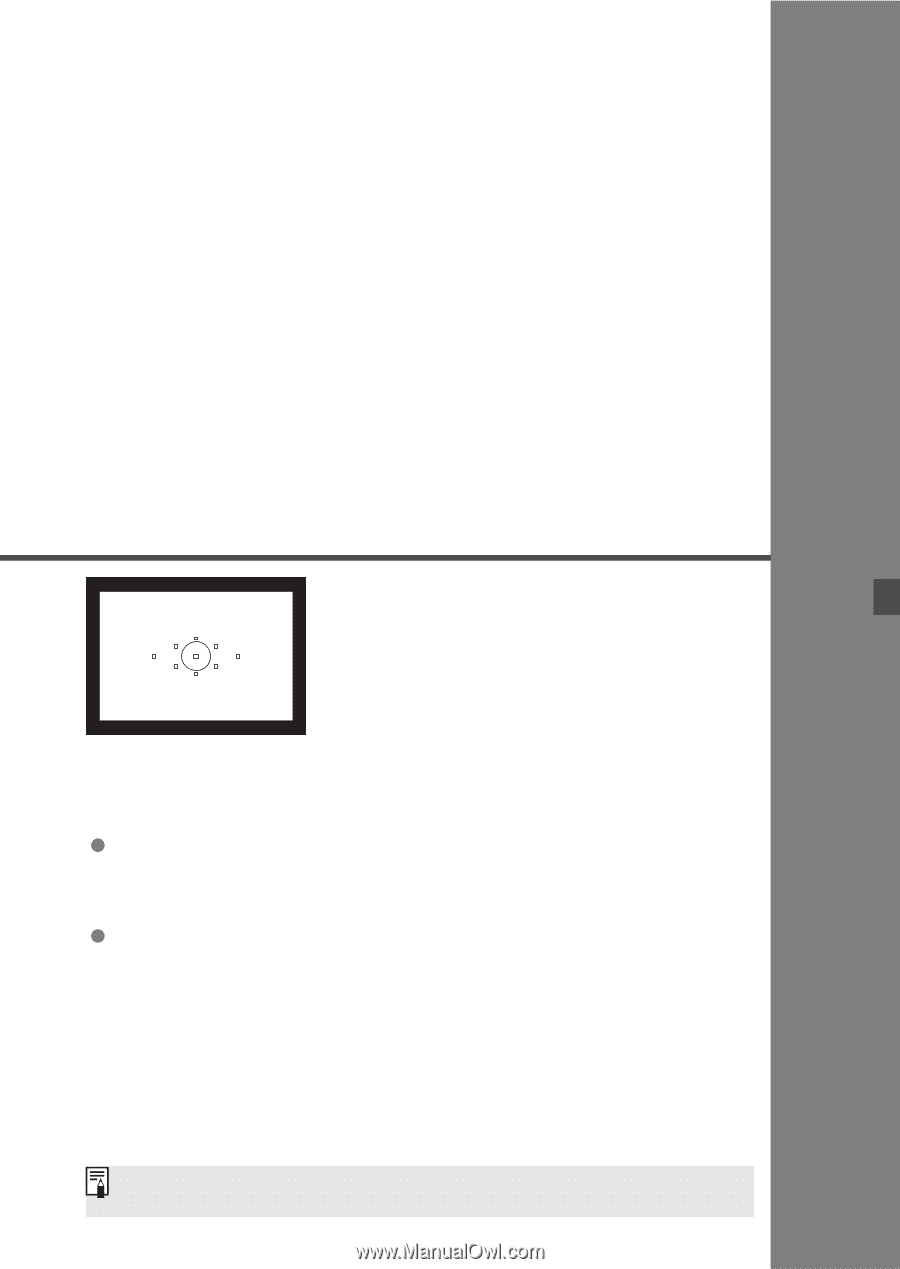
77
4
Setting the AF and
Drive Modes
The viewfinder has 9 AF points. By
selecting a suitable AF point, you
can shoot with autofocus while
framing the subject as desired.
You can also select the AF mode and drive mode best
matching the shooting conditions and subject.
The
M
icon on the right of the page title indicates that the
function can be used when the Mode Dial is set to <
d
/
s
/
f
/
a
/
F
>.
In the fully-automatic modes (
1
/
C
), the AF mode, AF
point selection, and drive mode are set automatically.
<
AF
> stands for auto focus. <
MF
> stands for manual focus.