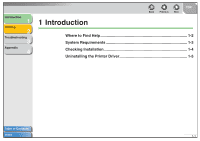Canon FAXPHONE L120 FAXPHONE L120 Software Guide - Page 13
Checking Installation - fax driver
 |
View all Canon FAXPHONE L120 manuals
Add to My Manuals
Save this manual to your list of manuals |
Page 13 highlights
Introduction 1 Printing 2 Troubleshooting 3 Appendix 4 Checking Installation Check if the driver is installed successfully and the machine is selected as the default printer. NOTE If your machine is selected in the printer box when you open the [Print] dialog box in an application, which means your machine is set as the default printer. 1. Open the [Printers and Faxes] (Windows 98/ Me/2000: [Printers]) folder. Click [start] on the Windows task bar → select [Printers and Faxes] (Windows 98/Me/2000: [Start] → [Settings] → [Printers]). Make sure the driver icon is displayed. 2. Select the default printer. Click the corresponding printer driver icon. From the [File] menu, click [Set as Default Printer] (Windows 98/ Me: [Set as Default]). Back Previous Next TOP Table of Contents Index 1-4