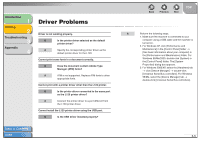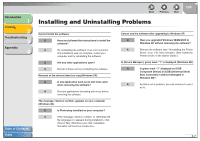Canon FAXPHONE L120 FAXPHONE L120 Software Guide - Page 74
Installing and Uninstalling Problems
 |
View all Canon FAXPHONE L120 manuals
Add to My Manuals
Save this manual to your list of manuals |
Page 74 highlights
Introduction 1 Printing 2 Troubleshooting 3 Appendix 4 Table of Contents Index Back Previous Next TOP Installing and Uninstalling Problems Cannot install the software. Q Have you followed the instructions to install the software? A Try reinstalling the software. If an error occurred and installation was not complete, restart your computer and try reinstalling the software. Q Are any other applications open? A Quit all of these and try reinstalling the software. Removal of the drivers takes too long (Windows XP). Q Is any application such as an anti-virus open when removing the software? A Quit any applications (including anti-virus) before removing the software. The message appears on your computer (Windows 98). Q Is Photoshop installed on your computer? A If the message or appears during installation, click [Yes] or [No]. Whichever you click, installation thereafter will continue trouble-free. Cannot use the software after upgrading to Windows XP. Q Have you upgraded Windows 98/Me/2000 to Windows XP without removing the software? A Remove the software (see "Uninstalling the Printer Driver," on p. 1-5), then reinstall it. (See "Install the Printer Driver," in the Starter Guide.) In [Device Manager], green mark "?" is displayed (Windows Me). Q Is green mark "?" displayed on [USB Composite Device] in [USB (Universal Serial Bus) Controller] in [Device Manager] in Windows Me? A As this is not a problem, you can continue to use it as is. 3-7