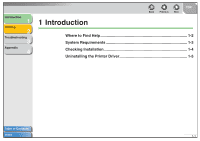Canon FAXPHONE L120 FAXPHONE L120 Software Guide - Page 14
Uninstalling the Printer Driver
 |
View all Canon FAXPHONE L120 manuals
Add to My Manuals
Save this manual to your list of manuals |
Page 14 highlights
Introduction 1 Printing 2 Troubleshooting 3 Appendix 4 Back Previous Next TOP Uninstalling the Printer Driver Before you remove the driver, make sure the following: ● You have the installation software available for installation. ● No application is running on your computer. NOTE To uninstall the software in Windows 2000/XP, you must be the user with administrative privileges. 1. Click [start] on the Windows task bar → [(All) Programs] → [Canon Printer Uninstaller] → [CARPS Printer Driver Uninstaller Ver.2.0]. 2. Select the corresponding printer → click [Delete]. 3. Click [Yes]. Uninstallation proceeds automatically and next dialog box appears. Table of Contents Index 1-5

1
2
3
4
TOP
Back
Previous
Next
1-5
Introduction
Printing
Troubleshooting
Appendix
Table of Contents
Index
Uninstalling the Printer Driver
Before you remove the driver, make sure the following:
●
You have the installation software available for
installation.
●
No application is running on your computer.
NOTE
To uninstall the software in Windows 2000/XP, you must be the user
with administrative privileges.
1.
Click [start] on the Windows task bar
→
[(All)
Programs]
→
[Canon Printer Uninstaller]
→
[CARPS Printer Driver Uninstaller Ver.2.0].
2.
Select the corresponding printer
→
click
[Delete].
3.
Click [Yes].
Uninstallation proceeds automatically and next dialog box
appears.