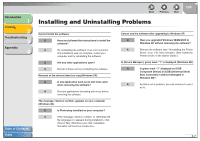Canon FAXPHONE L120 FAXPHONE L120 Software Guide - Page 78
Default setting, Desktop, Driver, Fixing assembly, Folder, Gamma Correction, Grayscale image
 |
View all Canon FAXPHONE L120 manuals
Add to My Manuals
Save this manual to your list of manuals |
Page 78 highlights
Introduction 1 Printing 2 Troubleshooting 3 Appendix 4 D Default setting A setting that is automatically used if no other setting is specified. Desktop The entire Windows screen that represents your work area in Windows. Icons, windows, and the taskbar are displayed on the Windows desktop. dpi Dots per inch. A unit of measurement for indicating a machine's resolution. Driver A program that controls how the computer and an external device interact. For example, the printer driver supplies Windows with information such as descriptions of the fonts and features of the installed printer. F Fixing assembly The device used during the print process to fix the toner onto the paper (or other media) through applying heat and pressure. The assembly, located inside the machine, gets extremely hot (374°F (190°C)) during operation. Folder A container in which documents, program files, and other folders are stored on your disks. Formerly referred to as a directory. Font A complete set of characters of the same size and style. For example, 12-point Courier bold. Form A custom paper size, with width and height defined by the user. Back Previous Next TOP G Gamma Correction Method for changing the brightness of an image. With gamma correction, the brightness of parts of an image in the middle of the tonal on range is changed without changing the lightest or darkest areas of the image, which means you can change the brightness of an image while maintaining contrast. Grayscale image A bitmap image that stores data for each dot as a shade of gray, rather than as black or white. H Halftones The process of converting a grayscale image to black dots and white (unprinted) dots that simulate the gray shades in the original image. Table of Contents Index 4-4