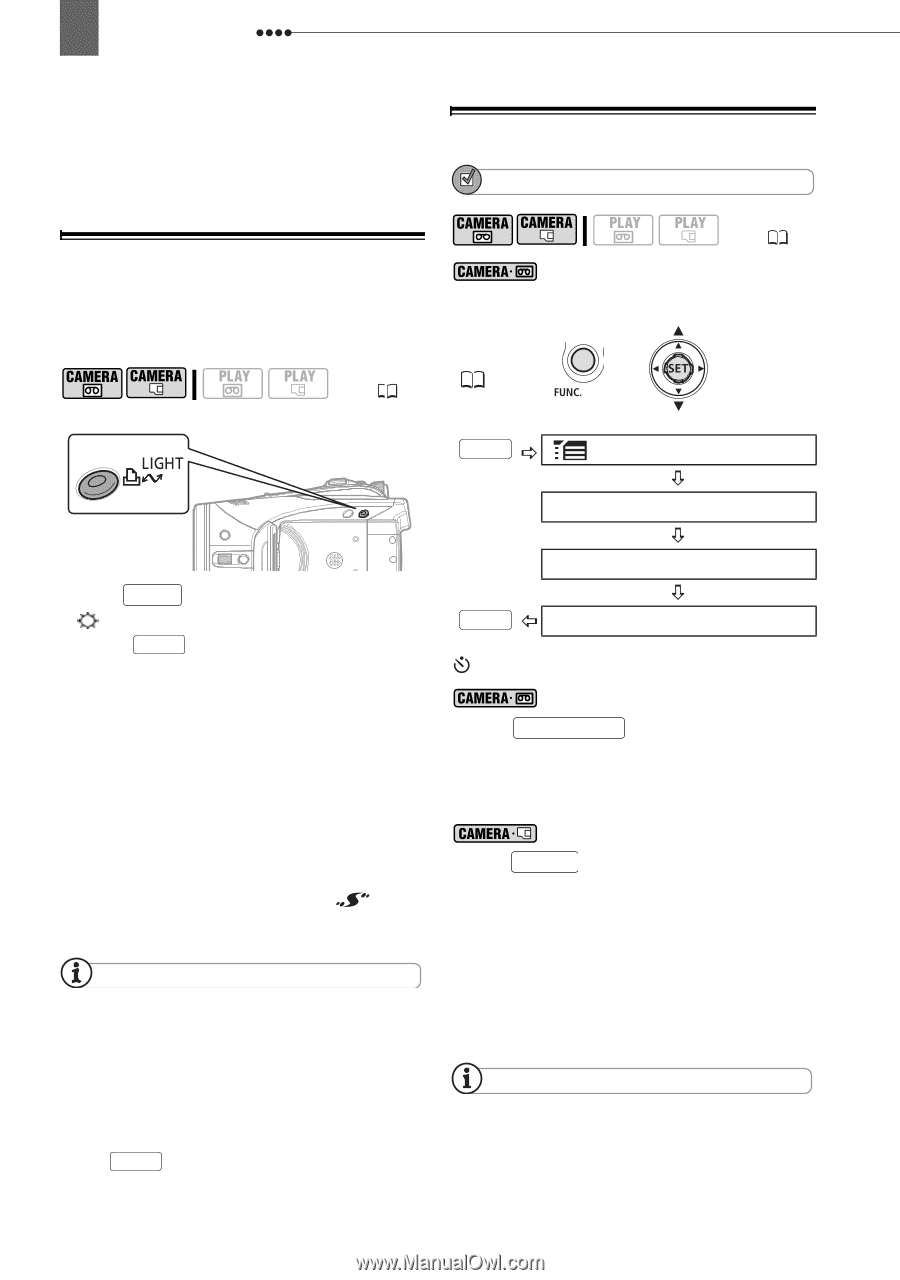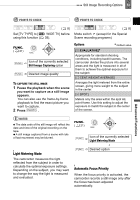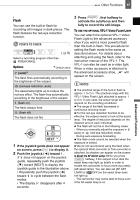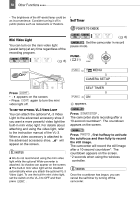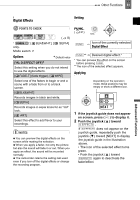Canon HV30E Instruction Manual - Page 58
Mini Video Light, Self Timer, Press, first halfway to activate, the autofocus and then fully to record
 |
View all Canon HV30E manuals
Add to My Manuals
Save this manual to your list of manuals |
Page 58 highlights
58 Other Functions - The brightness of the AF-assist lamp could be an inconvenience. Consider turning it off in public places such as restaurants or theaters. Self Timer POINTS TO CHECK Mini Video Light You can turn on the mini video light (assist lamp) at any time regardless of the recording program. ( 8) ( 8) : Set the camcorder in record pause mode. FUNC. ( 21) FUNC. MENU CAMERA SETUP Press LIGHT . • appears on the screen. • Press LIGHT again to turn the mini video light off. TO USE THE OPTIONAL VL-3 VIDEO LIGHT You can attach the optional VL-3 Video Light to the advanced accessory shoe if you want a more powerful video light the built-in mini video light. For details about attaching and using the video light, refer to the instruction manual of the VL-3. When a video accessory is attached to the advanced accessory shoe, will appear on the screen. NOTES We do not recommend using the mini video light while the optional Wide-converter is attached; its shadow can appear on the screen. The built-in mini video light will be disabled automatically when you attach the optional VL-3 Video Light. To use the built-in mini video light, set the switch on the VL-3 to OFF and then press LIGHT . SELF TIMER FUNC. ON appears. : Press START/STOP . The camcorder starts recording after a 10-second countdown*. The countdown appears on the screen. : Press PHOTO , first halfway to activate the autofocus and then fully to record the still image. The camcorder will record the still image after a 10-second countdown*. The countdown appears on the screen. * 2 seconds when using the wireless controller. NOTES Once the countdown has begun, you can cancel the self timer by turning off the camcorder.