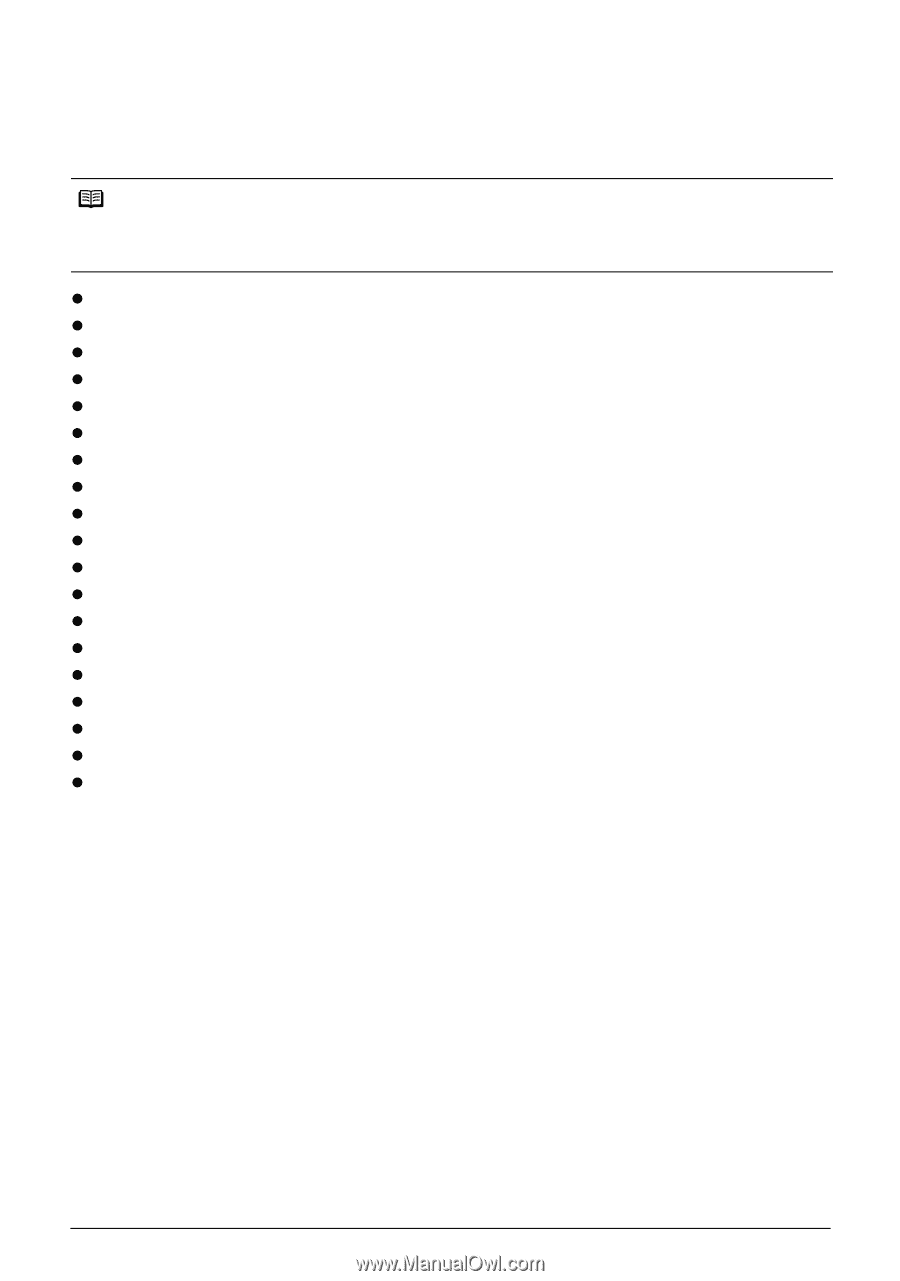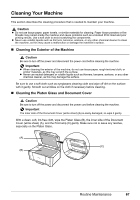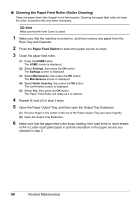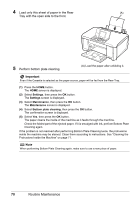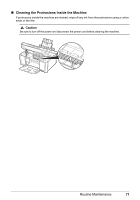Canon MP970 MP970 series Quick Start Guide - Page 76
Troubleshooting
 |
UPC - 013803081183
View all Canon MP970 manuals
Add to My Manuals
Save this manual to your list of manuals |
Page 76 highlights
Troubleshooting This section describes troubleshooting tips for problems you may encounter when using the machine. Note This section mainly describes the methods of machine operation for troubleshooting. To handle problems using your computer, refer to "Troubleshooting" in the User's Guide on-screen manual. For details on how to view the on-screen manuals, see "Reading the On-screen Manuals" on page 99. z "An Error Message Is Displayed on the LCD" on page 74 z "LCD Cannot Be Seen At All" on page 76 z "An Unintended Language Is Displayed on the LCD" on page 76 z "Cannot Install the MP Drivers" on page 77 z "Cannot Connect to Computer Properly" on page 78 z "Print Results Not Satisfactory" on page 79 z "The Print Result Not Satisfactory When Copying" on page 82 z "Printing Does Not Start" on page 83 z "Machine Moves But Ink Is Not Ejected" on page 84 z "Paper Does Not Feed Properly" on page 85 z "Paper Does Not Feed from the Paper Source Specified in the Printer Driver" on page 85 z "Paper Jams" on page 86 z "Error Message Appears on the Computer Screen" on page 90 z "Error Message Appears on a PictBridge Compliant Device" on page 93 z "Cannot Print Properly through Infrared Communication" on page 94 z "Cannot Print Properly from a Photo Index Sheet" on page 94 z "Cannot Remove a Memory Card" on page 95 z "Scanning Problems" on page 95 z "Cannot Scan Films" on page 95 72 Troubleshooting