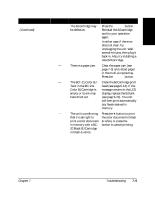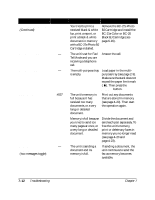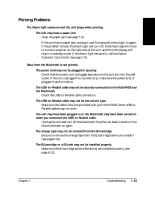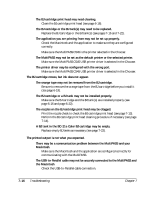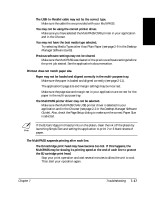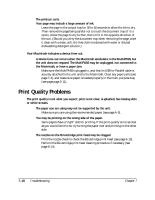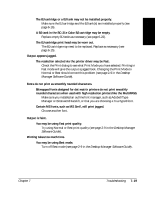Canon MultiPASS C545 User Manual - Page 163
Put In Cartridge, Rec'd In Memory, Start Again, Try Again In B/w, Tx/rx Cancelled, Tx/rx No. Nnnn,
 |
View all Canon MultiPASS C545 manuals
Add to My Manuals
Save this manual to your list of manuals |
Page 163 highlights
Message Error Code Cause Action PUT IN CARTRIDGE - The BJ cartridge is not Make sure the BJ cartridge is installed correctly. installed correctly and the blue cartridge lock lever is down. The BJ cartridge is not Install a BJ cartridge. installed. REC'D IN MEMORY - The unit received the Add paper to the multi- fax in memory because purpose tray, change the BJ paper or ink ran out, a cartridge or BJ tank, clear paper jam occurred, or the paper jam, or install the the wrong BJ cartridge correct BJ cartridge. was installed. START AGAIN - An error has occurred Start the procedure again in the phone line or in from the beginning. the system. TRY AGAIN IN B/W #085 You tried faxing a color Try sending again in black & document to a machine white (see page 4-2). that does not support color faxing. TX/RX CANCELLED - You pressed the Stop Try sending again. button to cancel the transmission. TX/RX NO. nnnn - When the unit sends or Write the number down if receives a fax, it assigns you will need it later. it a unique identification number (nnnn). WAIT COOLING - During printing, the BJ Allow the unit to cool down. cartridge print head The unit will resume may have become too printing when it has cooled hot. down. 7-14 Troubleshooting Chapter 7