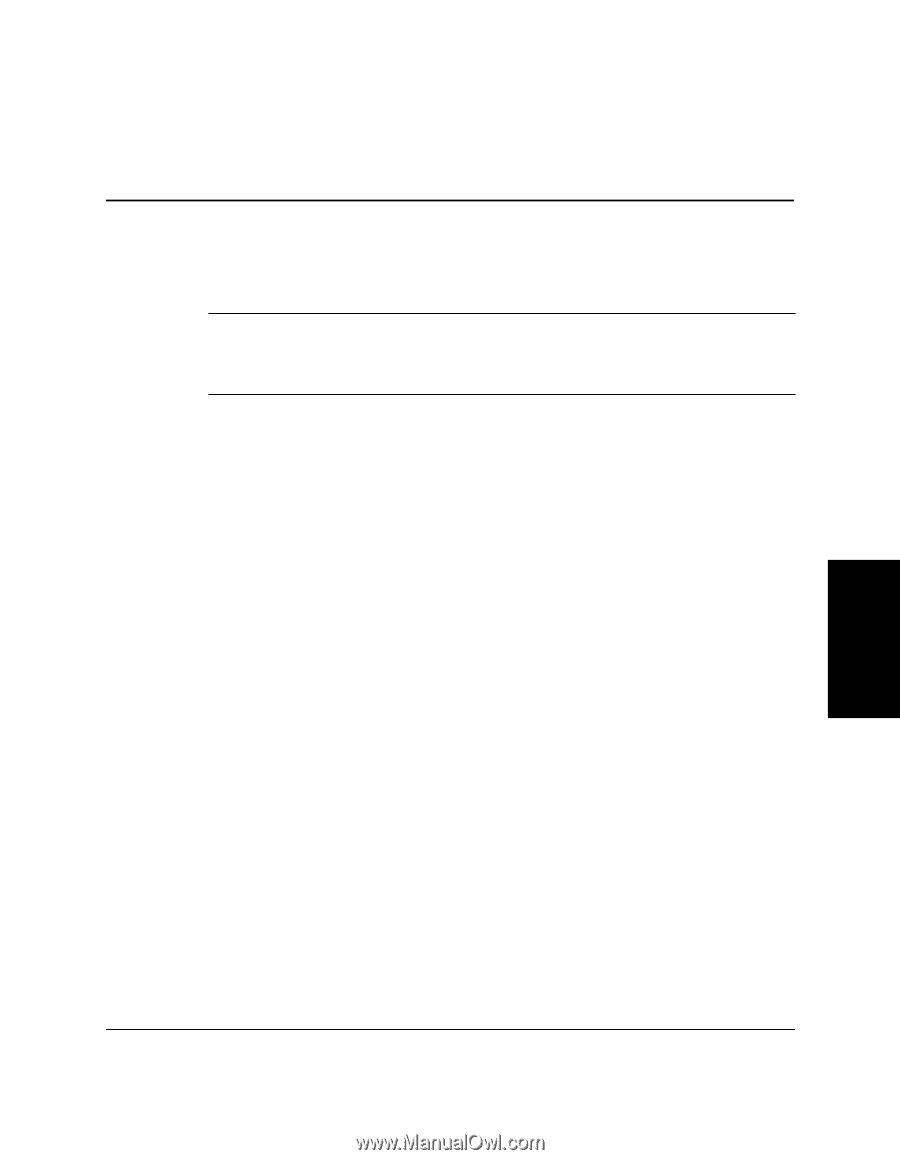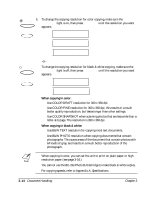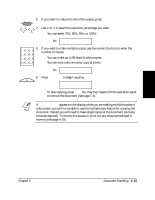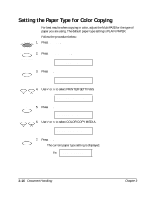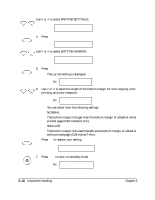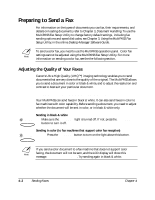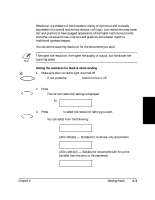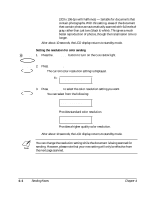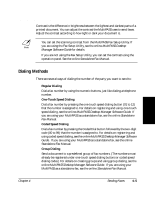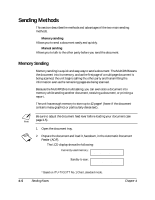Chapter 4
Sending Faxes
4-1
Sending Faxes
Chapter 4
Sending Faxes
This chapter describes how to use your MultiPASS to send faxes and how to use the
special dialing features.
Preparing to Send a Fax
.................................................................................
4-2
●
Adjusting the Quality of Your Faxes
.......................................................
4-2
●
Dialing Methods
......................................................................................
4-6
Sending Methods
...........................................................................................
4-7
●
Memory Sending
......................................................................................
4-7
●
Manual Sending
.......................................................................................
4-9
Canceling Sending
.......................................................................................
4-11
●
Removing the Document From the Automatic Document
Feeder (ADF)
.........................................................................................
4-12
Redialing When the Line is Busy
.................................................................
4-13
●
Manual Redialing
...................................................................................
4-13
●
Automatic Redialing
..............................................................................
4-14
Sequential Broadcasting
..............................................................................
4-18
●
Sending a Document to More Than One Destination
.........................
4-18
Delayed Sending
...........................................................................................
4-21
●
Sending Other Documents While the MultiPASS is
Set for Delayed Sending
.........................................................................
4-21
Documents Stored in Memory
....................................................................
4-22
●
Printing a List of Documents in Memory
............................................
4-22
●
Printing a Document in Memory
.........................................................
4-23
●
Deleting a Document From Memory
...................................................
4-26
Special Dialing
.............................................................................................
4-27
●
Dialing Through a Switchboard
............................................................
4-27
●
Dialing a Long Distance Number
.........................................................
4-28
Switching Temporarily to Tone Dialing
......................................................
4-29
If you are using the MultiPASS Fax Setup Utility software, you can set up and
control all the fax sending and speed dialing features through the Fax Setup
Utility. See the online
Desktop Manager Software Guide
for details.
n