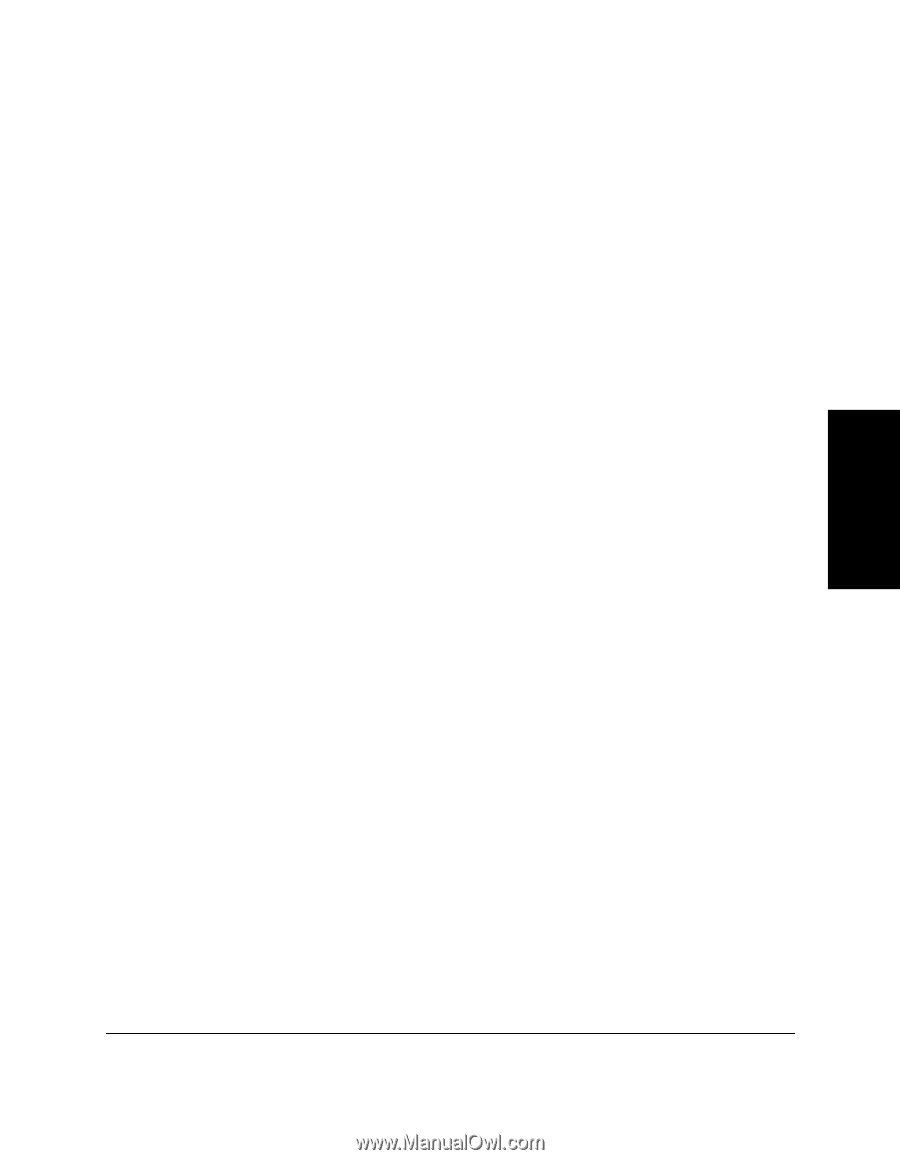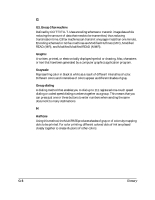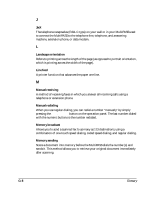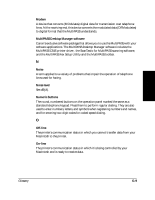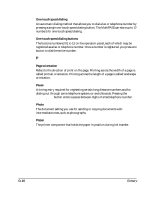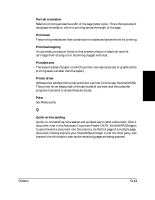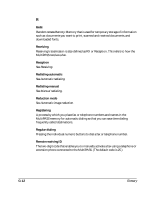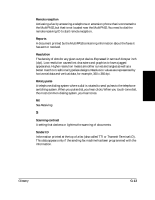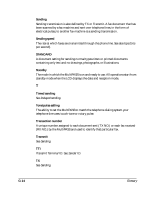Canon MultiPASS C545 User Manual - Page 208
Glossary, Rotary pulse
 |
View all Canon MultiPASS C545 manuals
Add to My Manuals
Save this manual to your list of manuals |
Page 208 highlights
Portrait orientation Refers to printing across the width of the page (letter style). This is the opposite of landscape orientation, which is printing across the length of the page. Print head The printing mechanism that contains print nozzles and ejects the ink for printing. Print head capping An automatic protection function that prevents the print head unit and ink cartridges from drying out or becoming clogged with dust. Printable area The area of a sheet of paper on which a printer can reproduce text or graphics (the printing area is smaller than the paper). Printer driver Software that sends printing instructions to a printer (in this case, the MultiPASS). The printer driver keeps track of the attributes of a printer and the codes the program must send to access those attributes. Pulse See Rotary pulse. Q Quick-on-line sending Quick-on-line sending is the easiest and quickest way to send a document. After a document is set in the Automatic Document Feeder (ADF), the MultiPASS begins to scan the entire document into the memory. As the first page of a multiple page document is being scanned, your MultiPASS will begin to call the other party, and transmit the information even as the remaining pages are being scanned. Glossary Glossary G-11