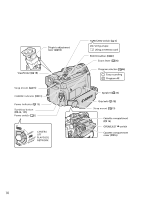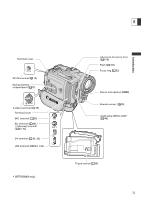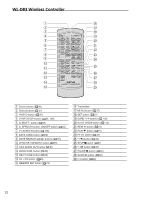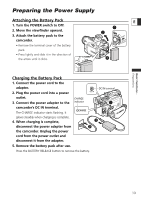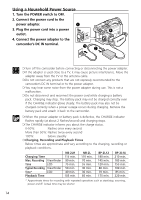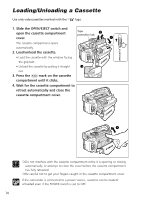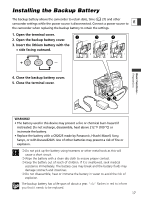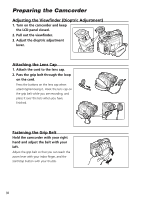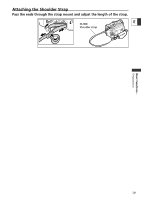Canon Optura 40 OPTURA40 OPTURA30 Instruction Manual - Page 14
Using a Household Power Source - 50
 |
UPC - 013803040906
View all Canon Optura 40 manuals
Add to My Manuals
Save this manual to your list of manuals |
Page 14 highlights
Using a Household Power Source 1. Turn the POWER switch to OFF. 2. Connect the power cord to the power adapter. q 3. Plug the power cord into a power r outlet. 4. Connect the power adapter to the camcorder's DC IN terminal. ew ❍ Turn off the camcorder before connecting or disconnecting the power adapter. ❍ If the adapter is used close to a TV, it may cause picture interference. Move the adapter away from the TV or the antenna cable. ❍ Do not connect any products that are not expressly recommended to the camcorder's DC IN terminal or to the power adapter. ❍ You may hear some noise from the power adapter during use. This is not a malfunction. ❍ Do not disconnect and reconnect the power cord while charging a battery pack. Charging may stop. The battery pack may not be charged correctly even if the CHARGE indicator glows steady. The battery pack may also not be charged correctly when a power outage occurs during charging. Remove the battery pack and attach it back to the camcorder. ❍ When the power adapter or battery pack is defective, the CHARGE indicator flashes rapidly (at about 2 flashes/second) and charging stops. ❍ The CHARGE indicator informs you about the charge status. 0-50%: Flashes once every second More than 50%: Flashes twice every second 100%: Glows steadily ❍ Charging, Recording and Playback Times Below times are approximate and vary according to the charging, recording or playback conditions. Charging Time Max. Recording Viewfinder Time LCD Typical Recording Viewfinder Time* LCD Playback Time NB-2LH 115 min. 90 min. 75 min. 50 min. 40 min. 105 min. NB-2L 110 min. 70 min. 55 min. 40 min. 30 min. 85 min. BP-2L12 180 min. 145 min. 120 min. 80 min. 70 min. 175 min. BP-2L14 210 min. 185 min. 155 min. 100 min. 85 min. 220 min. * Approximate times for recording with repeated operations such as start/stop, zooming, power on/off. Actual time may be shorter. 14