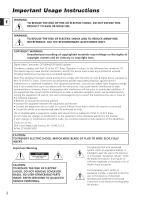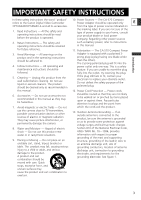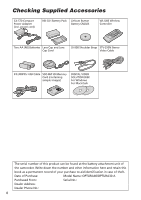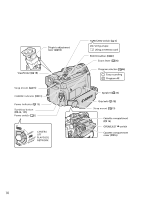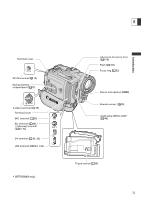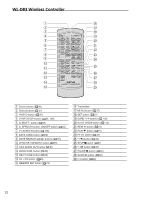7
Introduction
Changing the Display Language
................................................................................
78
Changing the Remote Sensor Mode
..........................................................................
79
Other Camcorder Settings
..........................................................................................
80
Editing
Recording to a VCR or Digital Video Device
............................................................
83
Recording from Analog Video Devices (VCR, TV or Camcorder)
..........................
85
Recording from Digital Video Devices (DV Dubbing)
..............................................
86
Converting Analog Signals into Digital Signals (Analog-Digital Converter)
........
87
Audio Dubbing
..............................................................................................................
89
Connecting to a Computer Using a DV (IEEE1394) Cable
......................................
92
Using a Memory Card
Inserting and Removing a Memory Card
..................................................................
93
Selecting the Image Quality/Size
................................................................................
94
File Numbers
..................................................................................................................
96
Recording Still Images on a Memory Card
................................................................
97
Using the Flash
............................................................................................................
101
Reviewing a Still Image Right after Recording
......................................................
104
Recording Motion JPEG Movies on a Memory Card
..............................................
105
Selecting the Focusing Point
....................................................................................
107
Selecting the Drive Mode
..........................................................................................
108
Recording Panoramic Images (Stitch Assist Mode)
................................................
110
Playing Back a Memory Card
....................................................................................
112
Protecting Images
......................................................................................................
115
Erasing Images
............................................................................................................
116
Combining Images (Card Mix)
..................................................................................
117
Formatting a Memory Card
......................................................................................
121
Creating a Start-up Image
........................................................................................
122
Direct Printing
Printing Still Images
....................................................................................................
123
Selecting the Print Settings
........................................................................................
126
Trimming Settings
......................................................................................................
131
Printing with Print Order Settings
............................................................................
132
Transferring Images
Connecting to a Computer Using a USB Cable
......................................................
134
Direct Transfer
..............................................................................
135
Selecting Images for Transfer (Transfer Order)
......................................................
138
Additional Information
About the NETWORK Mode
....................................................................................
139
Screen Displays
............................................................................................................
140
List of Messages
..........................................................................................................
143
Maintenance/Others
..................................................................................................
146
Troubleshooting
..........................................................................................................
152
System Diagram
........................................................................................................
156
Optional Accessories
..................................................................................................
157
Specifications
..............................................................................................................
160
Item Codes
..................................................................................................................
162
Index
............................................................................................................................
163
Windows OS Only
E