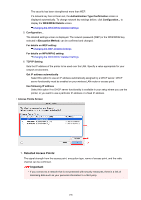Canon PIXMA MG2920 User Manual - Page 198
Changing the WEP Detailed Settings
 |
View all Canon PIXMA MG2920 manuals
Add to My Manuals
Save this manual to your list of manuals |
Page 198 highlights
Changing the WEP Detailed Settings Note • This screen is not available depending on the printer you are using. To change the wireless network settings of the printer, connect the printer and the computer with a USB cable temporarily. If you modify the wireless network settings of the computer over wireless connection without USB connection, your computer may not be able to communicate with the machine after modifying the settings. 1. Start up IJ Network Tool. 2. Select the printer in Printers:. When the printer is connected to the computer with a USB cable temporarily, select the printer with USB appearing in the Connected to column. 3. Click the Configuration... button. 4. Click the Wireless LAN button. 5. Select Use Password (WEP) in Encryption Method: and click Configuration.... The WEP Details screen is displayed. 6. Change the settings or confirm. When changing the password (WEP key), the same change must be made to the password (WEP key) of the access point. 1. Password (WEP Key): Enter the same key as the one set to the access point. The number of characters and character type that can be entered differ depending on the combination of the key length and key format. Key Length 64 bit 128 bit Key Format ASCII 5 characters 13 characters 198