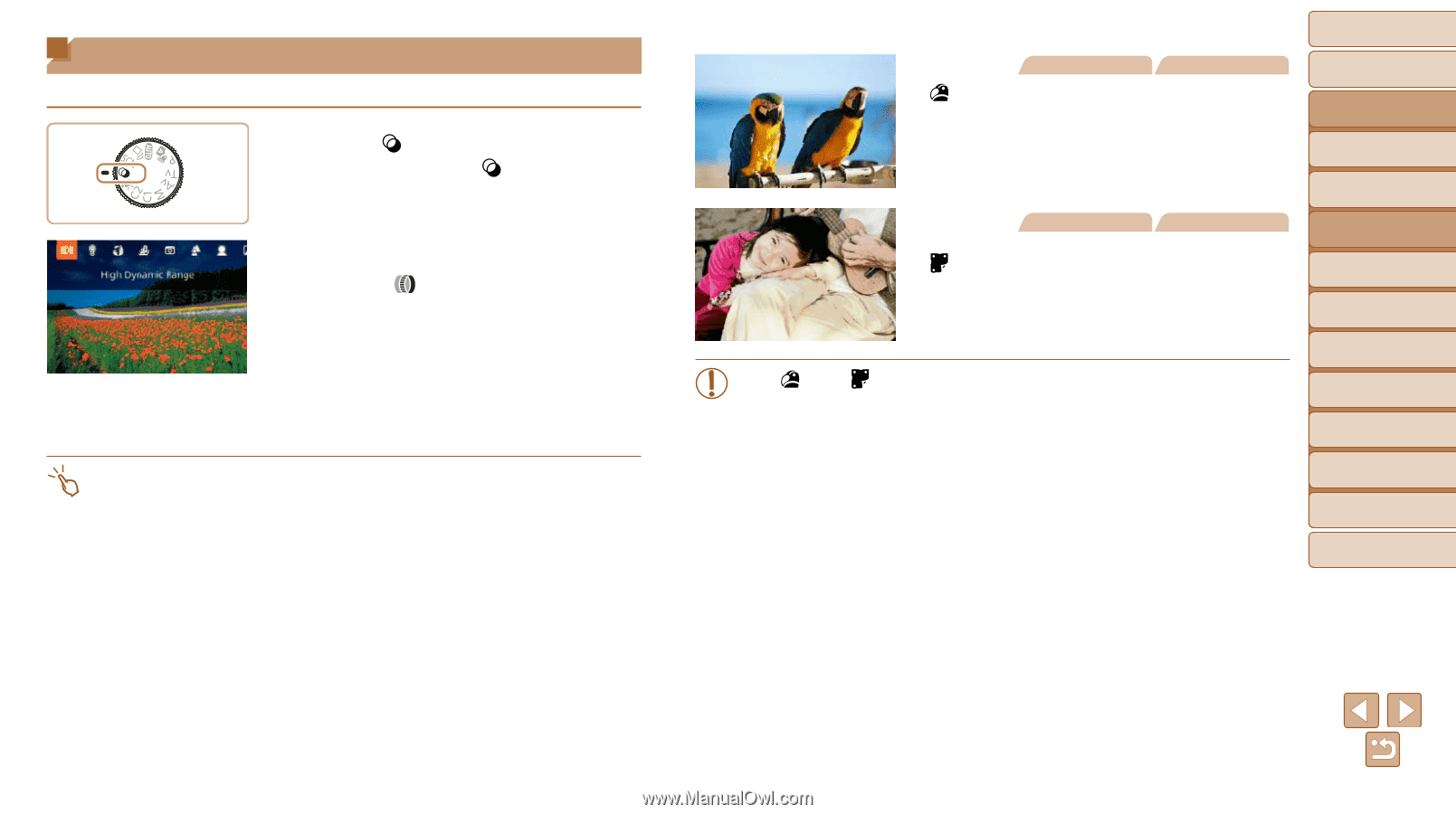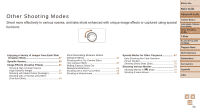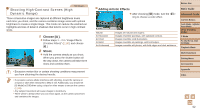Canon PowerShot G1 X Mark II User Guide - Page 61
Image Effects Creative Filters
 |
View all Canon PowerShot G1 X Mark II manuals
Add to My Manuals
Save this manual to your list of manuals |
Page 61 highlights
Image Effects (Creative Filters) Add a variety of effects to images when shooting. 1 Enter [ ] mode. zzSet the mode dial to [ ] and press the button. 2 Choose a shooting mode. zzTurn the < > ring to choose a shooting mode. zzYou can also choose a shooting mode when the screen shown at left is displayed by pressing the buttons. 3 Shoot. • You can also choose a shooting mode on the screen in step 2 by touching the mode. Before Use Still Images Movies Shoot in vivid colors (Super Vivid) zzShots in rich, vivid colors. Still Images Movies Posterized shots (Poster Effect) zzShots that resemble an old poster or illustration. • In [ ] and [ ] modes, try taking some test shots first, to make sure you obtain the desired results. Basic Guide Advanced Guide Camera Basics Auto Mode / Hybrid Auto Mode Other Shooting Modes P Mode Tv, Av, M, C1, and C2 Mode Playback Mode Wi-Fi Functions Setting Menu Accessories Appendix Index 61