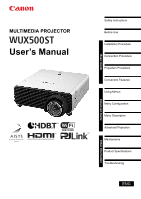Canon REALiS LCOS WUX500ST WUX500ST Users Manual - Page 3
Table of Contents, Basic Guide, Advanced Guide, Other Information
 |
View all Canon REALiS LCOS WUX500ST manuals
Add to My Manuals
Save this manual to your list of manuals |
Page 3 highlights
Table of Contents How to Use This Manual 2 Projector Highlights 5 Safety Instructions 7 Safety Precautions 8 Precautions for Use 14 Installation and Handling Precautions 16 Precautions on the Lamp 17 Precautions for the Batteries of the Remote Control 18 For Safe Use 20 Before Installation 21 Precautions When Carrying/Shipping the Projector 21 Precautions for Installation 21 Open Source Software 26 Before Use 27 Included Accessories 27 Part Names 28 Projector 28 Projection Lens 29 Side Control 29 LED Indicators 30 Input Terminal 32 Remote Control 33 Preparing the Remote Control 35 Basic Guide 37 Installation Procedure 38 Setting Up the Projector 38 Relationship between Projecting Distance and Image Size 41 Lens Shift Function 41 Connection Procedure 43 Connecting a Computer 43 Connecting AV Equipment 45 Plugging the Projector In 46 Projection Procedure 47 Step 1 Turn the Projector On 47 Changing Notebook Computer Screen Output 49 Step 2 Select an Input Signal 50 Step 3 Adjust the Image 51 Step 4 Select an Aspect Ratio (Screen Aspect) Matching the Screen 54 Step 5 Adjusting Keystone Distortion 58 Step 6 Select the Image Quality (Image Mode 61 Step 7 Turn the Projector Off 62 Convenient Features 63 Advanced Guide 65 Using Menus 66 Menu Configuration 66 Basic Menu Operations 67 Menu Configuration 69 Menu Description 79 Input settings 79 Image adjustment 86 Install settings 93 System settings 103 Network settings 114 Wireless LAN (Wi-Fi 118 Completing Projector Settings ......... 120 Completing Computer Settings ........ 130 Checking Projector Information ....... 151 Advanced Projection 153 Projecting Images on a USB Flash Drive 153 Description of USB File Browser...... 155 Selecting an Image for Projection .... 156 Operating the Projected Image ......... 156 Running a Slideshow of Data Saved in a USB Flash Memory 157 Using PC-Free Multi Projection ........ 158 Split-Screen Display 161 Projecting from Multiple Projectors at Once (Edge Blending 163 Other Information 169 Maintenance 170 Cleaning the Projector 170 Cleaning the Air Filter 171 Replacing the Air Filter 173 Replacing the Lamp 174 Replacement Lamp 175 Lamp Replacement Procedure ......... 176 3