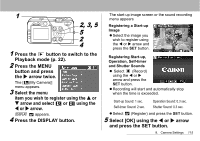Canon S60 PowerShot S60 Camera User Guide - Page 117
Press the MENU
 |
UPC - 013803041620
View all Canon S60 manuals
Add to My Manuals
Save this manual to your list of manuals |
Page 117 highlights
1 2, 3, 5 5 2 4 1 Press the button to switch to the Playback mode (p. 22). 2 Press the MENU button and press the X arrow twice. The [ (My Camera)] menu appears. 3 Select the menu item you wish to register using the S or T arrow and select or using the W or X arrow. appears. 4 Press the DISPLAY button. The start-up image screen or the sound recording menu appears Registering a Start-up Image z Select the image you wish to register using the W or X arrow and press the SET button. Registering Start-up, Operation, Self-timer and Shutter Sounds z Select (Record) using the W or X arrow and press the SET button. z Recording will start and automatically stop when the time is exceeded. Start-up Sound: 1 sec. Self-timer Sound: 2 sec. Operation Sound: 0.3 sec. Shutter Sound: 0.3 sec. z Select (Register) and press the SET button. 5 Select [OK] using the W or X arrow and press the SET button. 8. Camera Settings 115