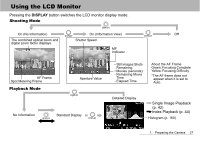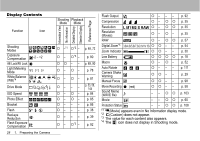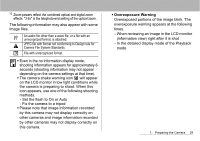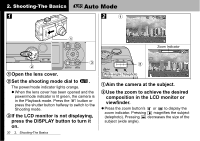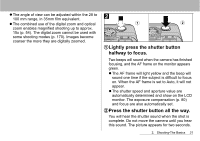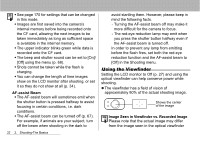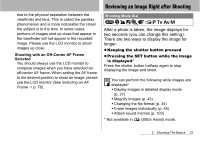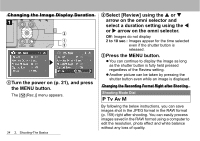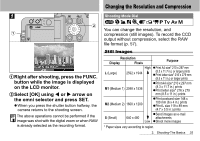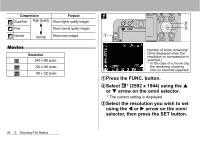Canon S60 PowerShot S60 Camera User Guide - Page 33
Lightly press the shutter button, halfway to focus., Press the shutter button all the way.
 |
UPC - 013803041620
View all Canon S60 manuals
Add to My Manuals
Save this manual to your list of manuals |
Page 33 highlights
z The angle of view can be adjusted within the 28 to 100 mm range, in 35mm film equivalent. z The combined use of the digital zoom and optical zoom enables magnified shooting up to approx. 15x (p. 54). The digital zoom cannot be used with some shooting modes (p. 170). Images become coarser the more they are digitally zoomed. a b aLightly press the shutter button halfway to focus. Two beeps will sound when the camera has finished focusing, and the AF frame on the monitor appears green. z The AF frame will light yellow and the beep will sound one time if the subject is difficult to focus on. When the AF frame is set to Auto, it will not appear. z The shutter speed and aperture value are automatically determined and show on the LCD monitor. The exposure compensation (p. 80) and focus are also automatically set. bPress the shutter button all the way. You will hear the shutter sound when the shot is complete. Do not move the camera until you hear this sound. The picture appears for two seconds. 2. Shooting-The Basics 31