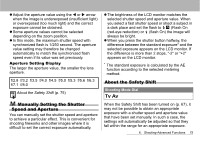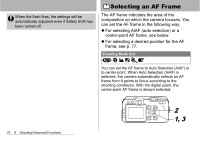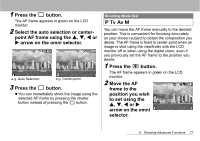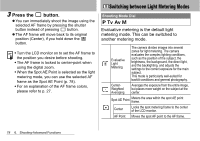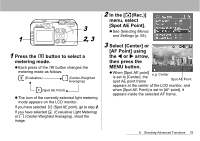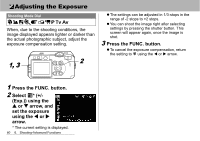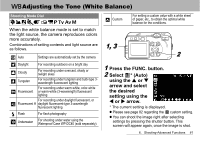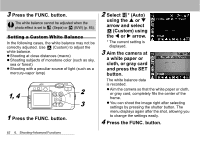Canon S60 PowerShot S60 Camera User Guide - Page 79
Move the AF
 |
UPC - 013803041620
View all Canon S60 manuals
Add to My Manuals
Save this manual to your list of manuals |
Page 79 highlights
1 Press the button. The AF frame appears in green on the LCD monitor. 2 Select the auto selection or center- point AF frame using the S, T, W or X arrow on the omni selector. e.g. Auto Selection e.g. Center-point 3 Press the button. z You can immediately shoot the image using the selected AF frame by pressing the shutter button instead of pressing the button. Shooting Mode Dial You can move the AF frame manually to the desired position. This is convenient for focusing accurately on your chosen subject to obtain the composition you desire. The AF frame is fixed to center-point when an image is shot using the viewfinder with the LCD monitor off or when using the digital zoom, even if you previously set the AF frame to the position you desire. 1 Press the button. The AF frame appears in green on the LCD monitor. 2 Move the AF frame to the position you wish to set using the S, T, W or X arrow on the omni selector. 6. Shooting-Advanced Functions 77