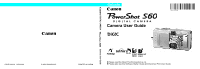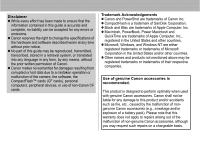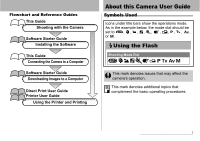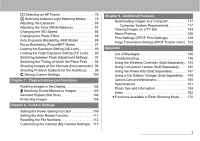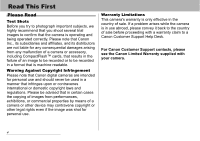Canon S60 PowerShot S60 Camera User Guide - Page 5
Playback-Advanced Functions, Camera Settings, Additional - problems
 |
UPC - 013803041620
View all Canon S60 manuals
Add to My Manuals
Save this manual to your list of manuals |
Page 5 highlights
Selecting an AF Frame 76 Switching between Light Metering Modes . . . . 78 Adjusting the Exposure 80 Adjusting the Tone (White Balance 81 Changing the ISO Speed 84 Changing the Photo Effect 85 Auto Exposure Bracketing (AEB Mode 86 Focus Bracketing (Focus-BKT Mode 87 Locking the Exposure Setting (AE Lock 89 Locking the Flash Exposure Setting (FE Lock) . . . 90 Switching between Flash Adjustment Settings . . . 91 Switching the Timing at which the Flash Fires . . . 93 Shooting Images at Set Intervals (Intervalometer) 94 Shooting Problem Subjects for the Autofocus . . . . 96 Saving Custom Settings 100 Chapter 7. Playback-Advanced Functions Rotating Images in the Display 102 Attaching Sound Memos to Images 103 Automated Playback (Slide Show 104 Protecting Images 108 Chapter 8. Camera Settings Setting the Power Saving Function 109 Setting the Auto Rotate Function 111 Resetting the File Numbers 112 Customizing the Camera (My Camera Settings) . 113 Chapter 9. Additional Features Downloading Images to a Computer 117 Computer System Requirements 117 Viewing Images on a TV Set 124 About Printing 126 Print Settings (DPOF Print Settings 128 Image Transmission Settings (DPOF Transfer Order) .133 Appendix List of Messages 136 Troubleshooting 138 Using the Wireless Controller (Sold Separately) . 143 Using Conversion Lenses (Sold Separately). . . . 145 Using the Power Kits (Sold Separately 147 Using a Car Battery Charger (Sold Separately) . 149 Camera Care and Maintenance 150 Specifications 151 Photo Tips and Information 159 Index 162 Functions Available in Each Shooting Mode. . . . 170 3