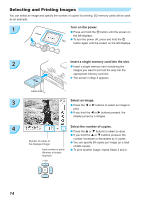Canon SELPHY CP780 SELPHY CP780 Printer User Guide - Page 16
Printing All Images
 |
View all Canon SELPHY CP780 manuals
Add to My Manuals
Save this manual to your list of manuals |
Page 16 highlights
Printing All Images You can print all images on a memory card at once. 1 Display the menu. Press the m(MENU) button. 2 Display the setting screen. Press the u or d buttons to select [Print All Images], then press o. 3 Select the number of copies. Press the u or d buttons to set the number of copies. You can specify 99 copies per image (or a total of 999 copies). Total number of prints (Number of sheets required) Number of copies 4 16 Print. Press the p button to start printing. To cancel printing, press the m(BACK) button.
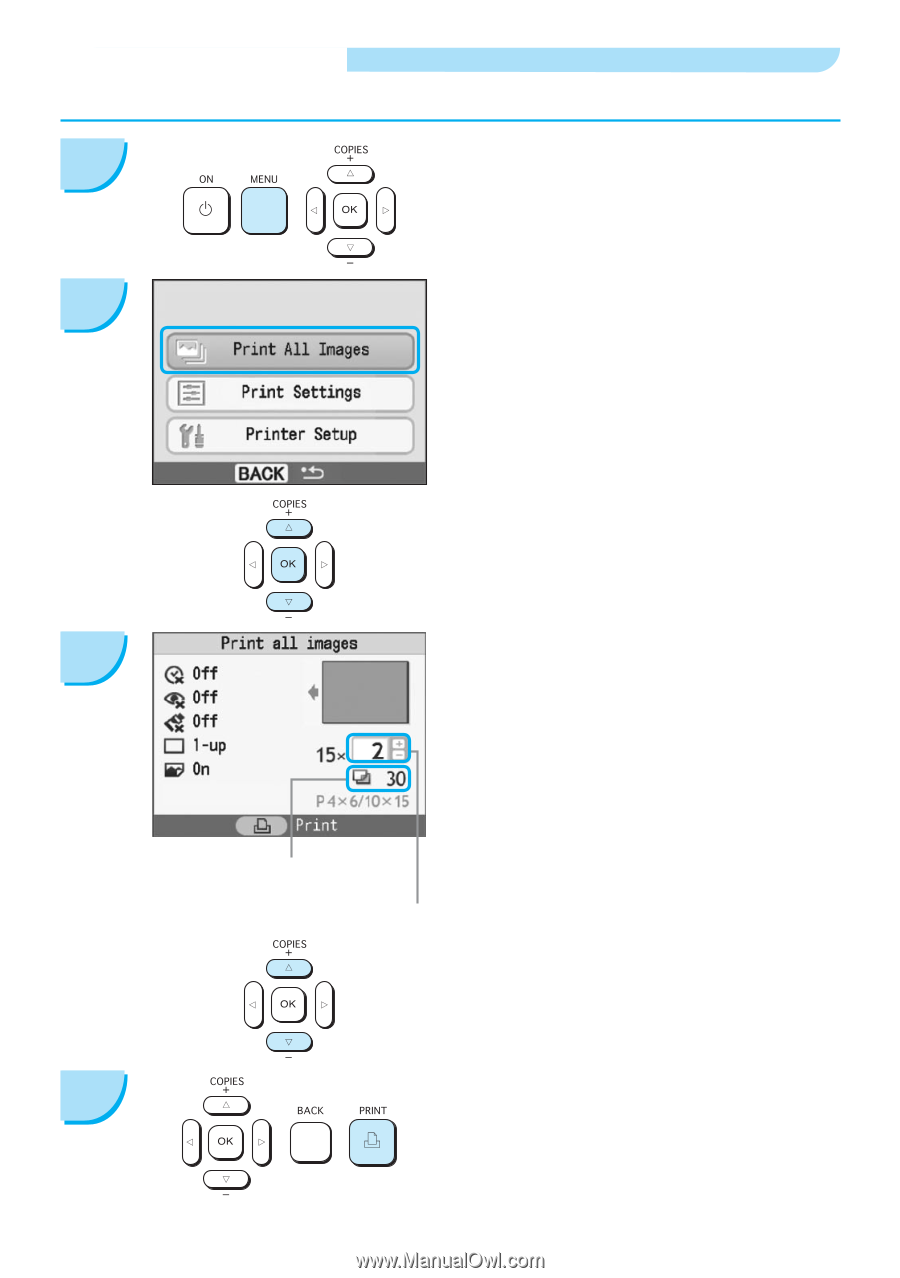
1³
You can print all images on a memory card at once.
Printing All Images
3
Select the number of copies.
Press the
u
or
d
buttons to set the number of
copies.
You can specify 99 copies per image (or a total
of 999 copies).
Total number of prints
(Number of sheets required)
1
Display the menu.
Press the
m
(MENU)
button.
2
Display the setting screen.
Press the
u
or
d
buttons to select [Print All
Images], then press
o
.
Number of copies
Print.
Press the
p
button to start printing.
To cancel printing, press the
m
(BACK)
button.
4