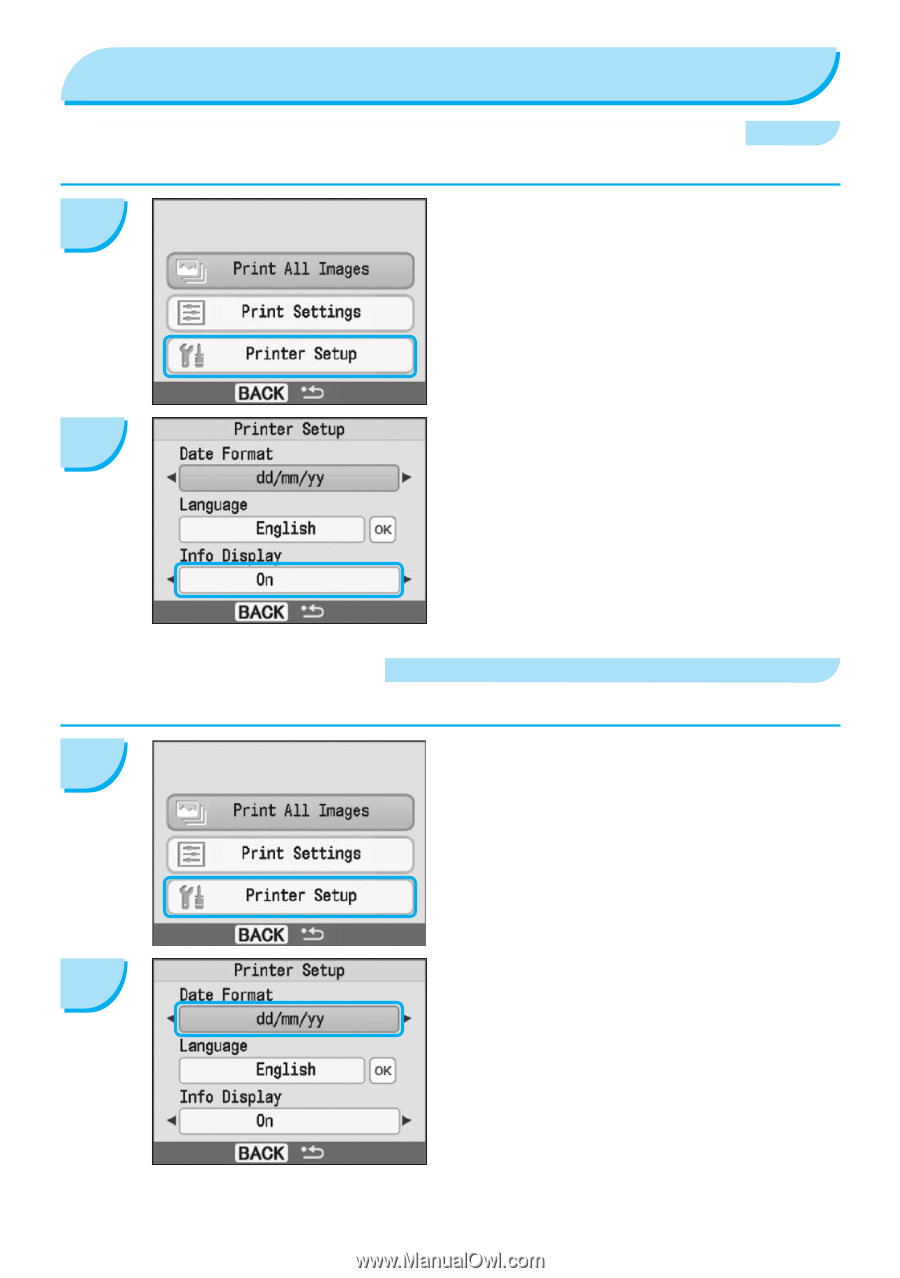Canon SELPHY CP780 SELPHY CP780 Printer User Guide - Page 28
SELPHY Settings
 |
View all Canon SELPHY CP780 manuals
Add to My Manuals
Save this manual to your list of manuals |
Page 28 highlights
SELPHY Settings Turning Off the Information Displayed on the Screen You can hide the image information and fully display the image on the screen. 1 Display the setting screen. Press the m(MENU) button. Press the u or d buttons to select [Printer Setup], then press o. 2 Set [Info Display] to [Off]. Press the u or d buttons to select [Info Display] Press the l or r buttons to select [Off], then press the m(BACK) to make the setting. Pressing the m(BACK) button again will restore the image display screen. Changing the Date Style You can change the order of the date (p. 18) when imprinting the date. 1 Display the settings screen. Press the m(MENU) button. Press the u or d buttons to select [Printer Setup], then press o. 2 28 Make settings. Press the u or d buttons to select [Date Format] Press the l or r buttons to change the date format, then press the m(BACK) button to make the setting. Pressing the m(BACK) button again will restore the image display screen.