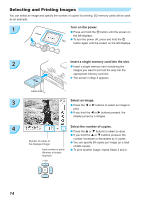Canon SELPHY CP780 SELPHY CP780 Printer User Guide - Page 19
Various Functions - ink cassette is empty
 |
View all Canon SELPHY CP780 manuals
Add to My Manuals
Save this manual to your list of manuals |
Page 19 highlights
Various Functions In addition to the date imprint feature, SELPHY has a variety of other functions. *Default setting Correcting Red Eyes and Printing (Correct Red-Eye) Correct images with red-eye. Off* / On Red-eye may not be automatically detected or optimally corrected when faces appear extremely small, large, dark or bright in relation to the overall image, with faces turned to the side or at a diagonal, or faces with a portion hidden. Portions other than the eyes may be mistakenly corrected. Set [Correct Red-Eye] to [On] only when printing images with red-eye. If you set [Page Layout] to [Index], red-eye will not be corrected. Changing the Color Tone and Printing (My Colors) You can change the look of an image to sepia or black and white. Off* Vivid Neutral - Emphasizes the contrast and color saturation for a vivid impression Tones down the contrast and color saturation for neutral hues Positive Film Sepia Intense, natural colors like those obtained with positive film Tones the image into sepia B/W Black and white Choosing a Layout and Printing (Page Layout) Set the number of images that you want to print on one sheet. The number of images that you specified (p. 14) will be printed in the layout set. Set the layout to 8-up when using color ink cassette/label set KC-18IL (8-label sheet) (p. 4). 1-up* 2-up 4-up - Print two images on one sheet Print four images on one sheet 8-up Index Print eight images on one sheet Print as index The image position cannot be specified. Depending on the layout, other settings may be canceled. Select [Info Display] and set to [On]. Check the print settings that are now displayed (p. 28). If you select [Print All Images] in [Index] (p. 16), you can print all images on a memory card as an index print. 19