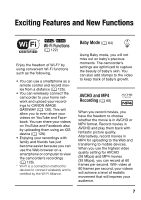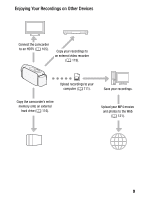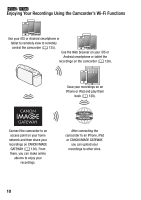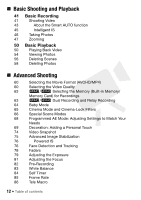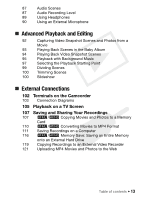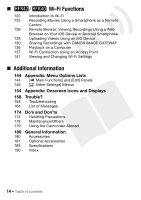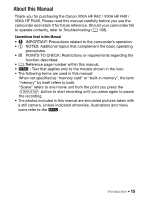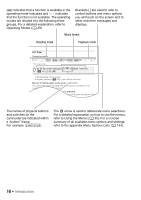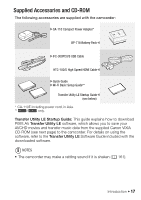Canon VIXIA HF R400 Instruction Manual - Page 12
Basic Shooting and Playback, Advanced Shooting - white
 |
View all Canon VIXIA HF R400 manuals
Add to My Manuals
Save this manual to your list of manuals |
Page 12 highlights
„ Basic Shooting and Playback 41 Basic Recording 41 Shooting Video 43 About the Smart AUTO function 45 Intelligent IS 46 Taking Photos 47 Zooming 50 Basic Playback 50 Playing Back Video 54 Viewing Photos 56 Deleting Scenes 58 Deleting Photos „ Advanced Shooting 60 Selecting the Movie Format (AVCHD/MP4) 60 Selecting the Video Quality 63 6/4 Selecting the Memory (Built-in Memory/ Memory Card) for Recordings 63 6/4 Dual Recording and Relay Recording 64 Baby Mode 65 Cinema Mode and Cinema-Look Filters 66 Special Scene Modes 68 Programmed AE Mode: Adjusting Settings to Match Your Needs 69 Decoration: Adding a Personal Touch 74 Video Snapshot 75 Advanced Image Stabilization 76 Powered IS 76 Face Detection and Tracking 78 Faders 79 Adjusting the Exposure 81 Adjusting the Focus 82 Pre-Recording 83 White Balance 84 Self Timer 85 Frame Rate 86 Tele Macro 12 Š Table of contents