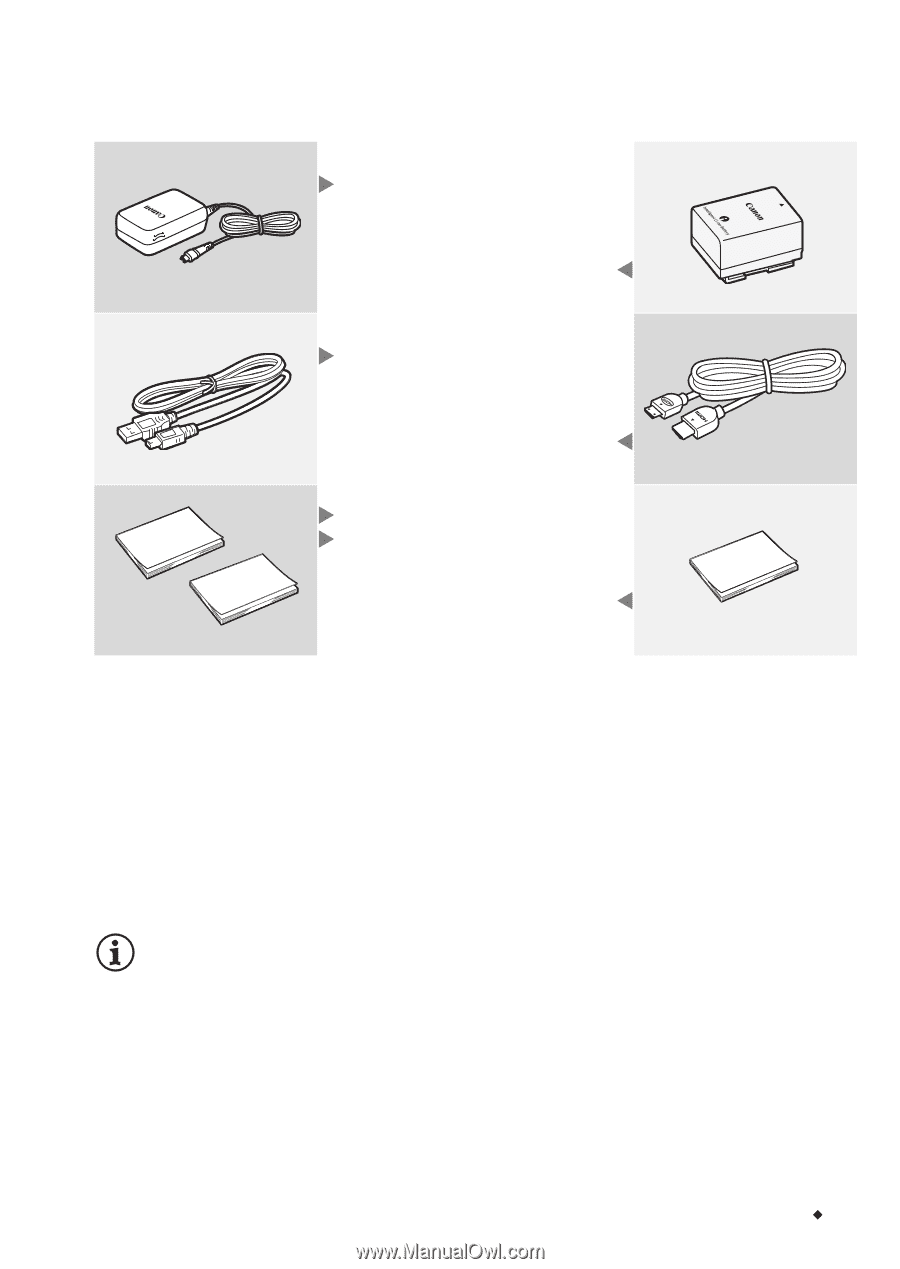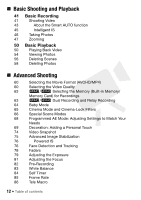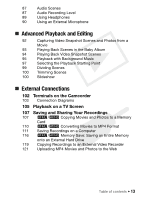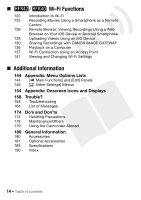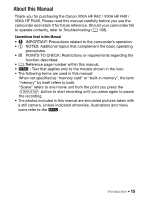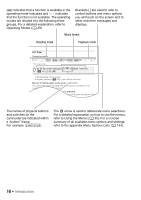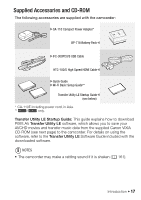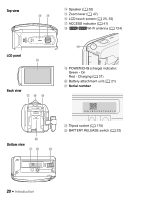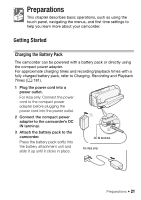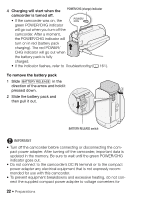Canon VIXIA HF R400 Instruction Manual - Page 17
Supplied Accessories and CD-ROM - battery for
 |
View all Canon VIXIA HF R400 manuals
Add to My Manuals
Save this manual to your list of manuals |
Page 17 highlights
Getting to Know the Camcorder Supplied Accessories and CD-ROM The following accessories are supplied with the camcorder: XCA-110 Compact Power Adapter* BP-718 Battery PackW XIFC-300PCU/S USB Cable HTC-100/S High Speed HDMI CableW XQuick Guide XWi-Fi Basic Setup Guide** Transfer Utility LE Startup GuideW (see below) * CA-110E including power cord, in Asia. ** 6/4 only. Transfer Utility LE Startup Guide: This guide explains how to download PIXELA's Transfer Utility LE software, which allows you to save your AVCHD movies and transfer music data from the supplied Canon VIXIA CD-ROM (see next page) to the camcorder. For details on using the software, refer to the Transfer Utility LE Software Guide included with the downloaded software. NOTES • The camcorder may make a rattling sound if it is shaken (A 161). Introduction Š 17