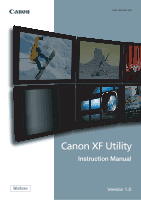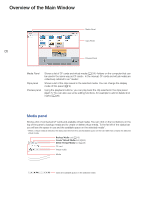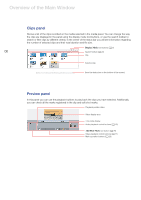Canon XF305 Canon XF Utility (Windows) Version 1.0 Instruction Manual - Page 2
Table of Contents - user manual
 |
View all Canon XF305 manuals
Add to My Manuals
Save this manual to your list of manuals |
Page 2 highlights
Table of Contents 03 Introduction 17 Playing Back, Searching and 03 About Canon XF Utility Managing Clips 03 Conventions in the Manual 04 Running XF Utility 02 04 Starting Up XF Utility 04 Exiting XF Utility 17 Playing Back Clips 18 Adjusting the volume and selecting output channels 18 Changing the playback position 19 Changing the clip's thumbnail 20 Searching for Clips 21 Displaying Relay Clips 05 Overview of the Main Window 05 Media panel 06 Clips panel 06 Preview panel 22 Managing Clips 22 Copying clips 22 Moving clips 23 Deleting clips 24 Managing Virtual Media 24 Creating virtual media 24 Renaming virtual media 25 Deleting virtual media 07 Checking Clips 07 Using CF Cards 07 Reading a CF card with the computer 07 Removing a CF card from the computer 08 Using the Camcorder Directly 08 Connecting the camcorder to the computer 08 Disconnecting the camcorder from the computer 09 Clip List View 09 Changing the way clips are displayed 10 Icons displayed on thumbnails 10 Sorting clips in detailed information view 11 Selecting the columns shown in detailed information view 12 Displaying Additional Details About a Clip 26 Editing Clips and Associated Metadata 26 Editing Marks 26 Adding a shot mark 27 Checking marks 28 Editing Metadata 28 Editing the metadata associated with a clip 29 Deleting all embedded custom picture files 30 Managing User Memo Profiles 30 Creating a User Memo Profile 31 Editing a User Memo Profile 32 Deleting a User Memo Profile 13 Importing and Writing Back Clips 13 Importing Clips into the Computer 13 Importing all clips at once (Media Backup) 14 Importing selected clips 15 Writing Back Clips onto the Camcorder or CF Cards 16 Exporting MXF Files to a Folder 33 Reference and General Information 33 Menus and Keyboard Shortcuts 33 Menu bar 35 Contextual menus 36 Troubleshooting Error Messages