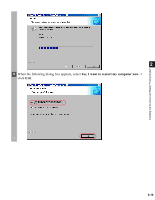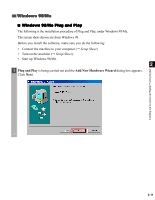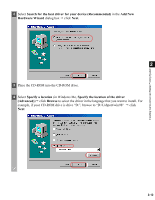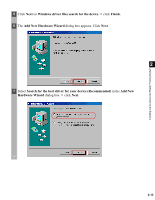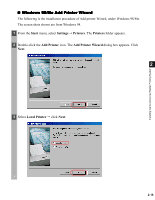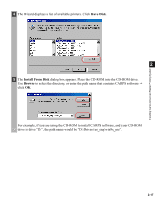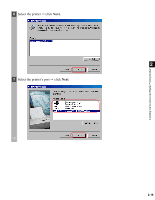Canon imageCLASS D340 imageCLASS D320/D340 Printer Guide - Page 27
Finish, Add New Hardware Wizard, When the installation is complete
 |
View all Canon imageCLASS D340 manuals
Add to My Manuals
Save this manual to your list of manuals |
Page 27 highlights
Installing Canon Advanced Raster Printing System 11 When the installation is complete, the following dialog box appears. Click Finish on the Add New Hardware Wizard dialog box. 2 2-15
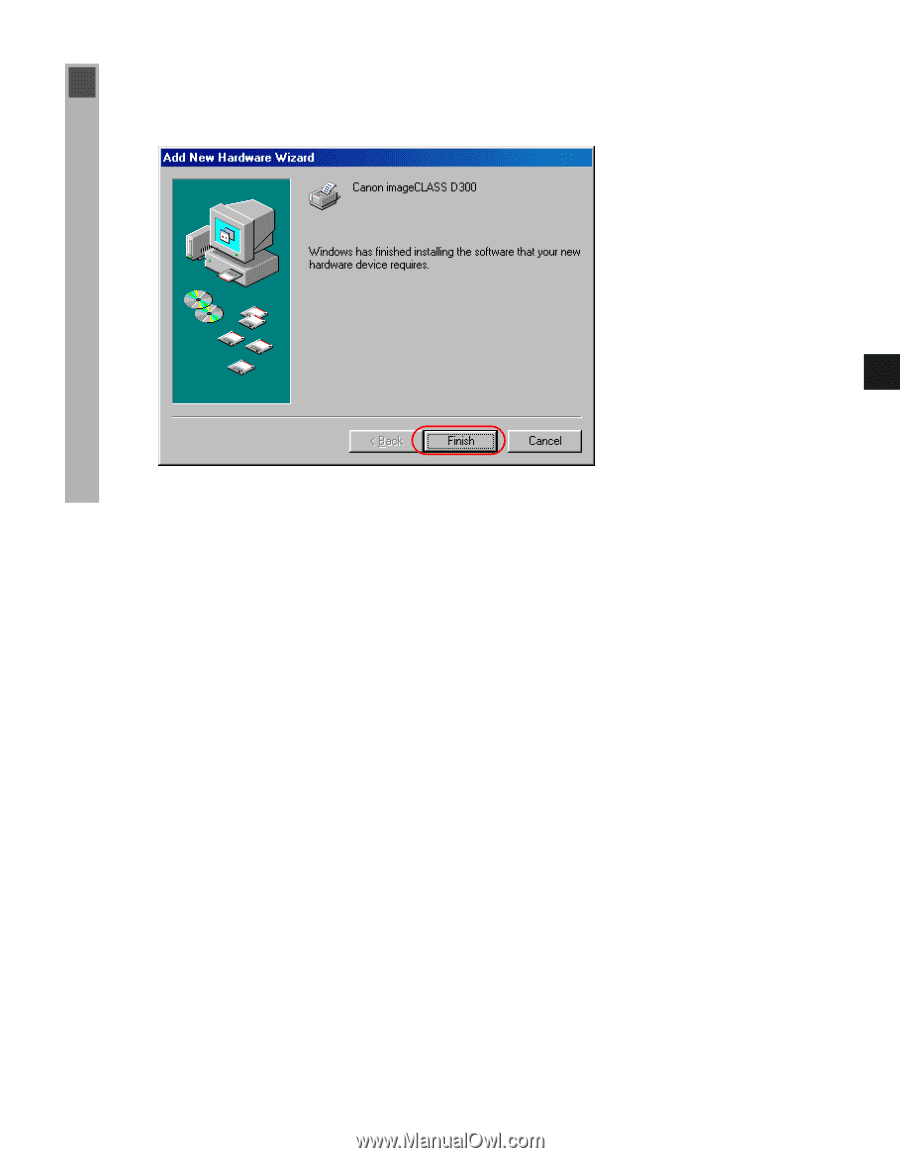
2-15
2
Installing Canon Advanced Raster Printing System
11
When the installation is complete, the following dialog box appears. Click
Finish
on the
Add New Hardware Wizard
dialog box.