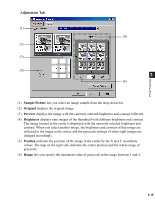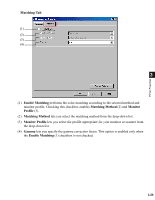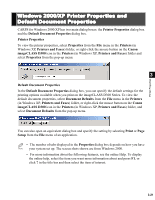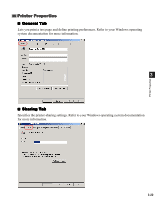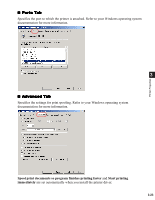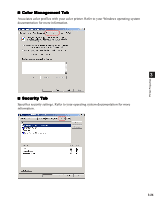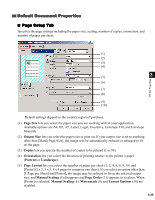Canon imageCLASS D340 imageCLASS D320/D340 Printer Guide - Page 85
Color Management Tab, Security Tab
 |
View all Canon imageCLASS D340 manuals
Add to My Manuals
Save this manual to your list of manuals |
Page 85 highlights
Printer Properties I Color Management Tab Associates color profiles with your color printer. Refer to your Windows operating system documentation for more information. 3 I Security Tab Specifies security settings. Refer to your operating system documentation for more information. 3-24
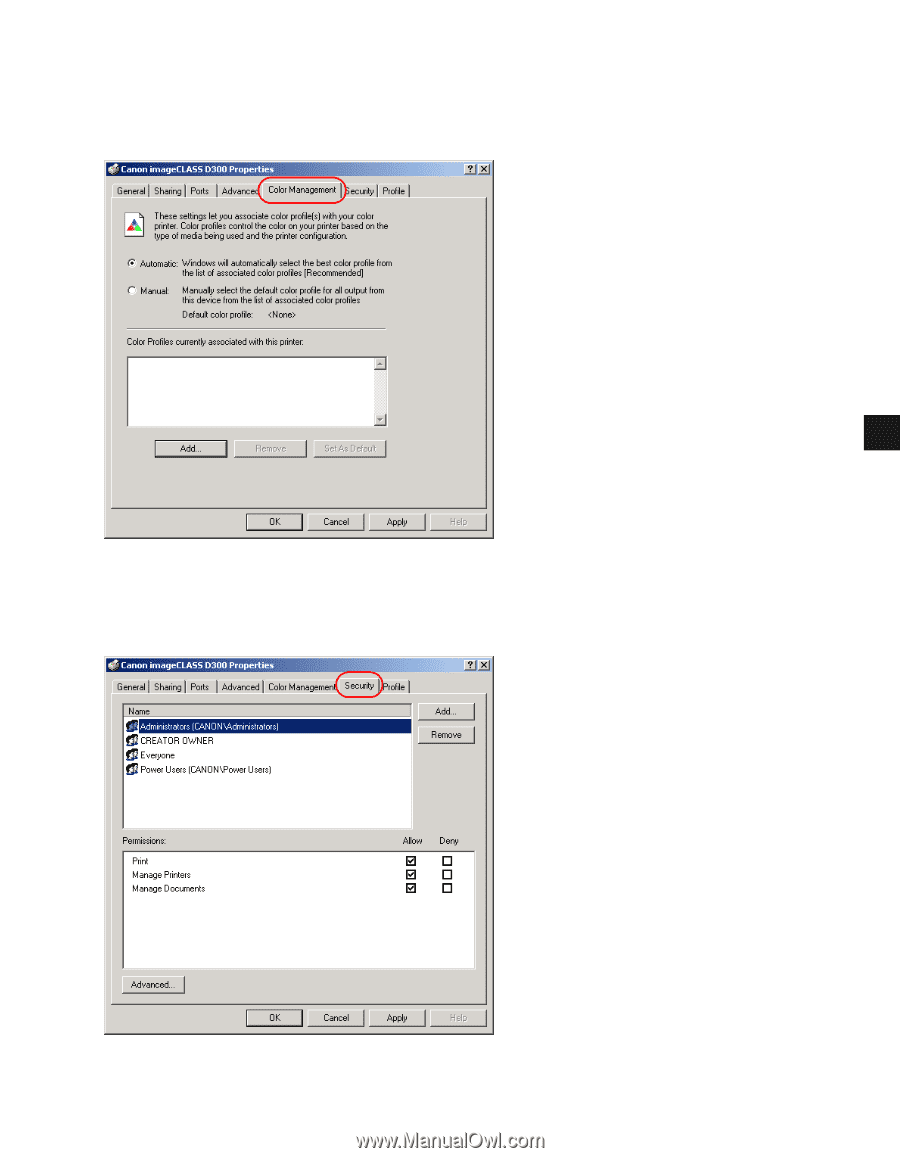
3-24
3
Printer Properties
■
Color Management Tab
Color Management Tab
Color Management Tab
Color Management Tab
Associates color profiles with your color printer. Refer to your Windows operating system
documentation for more information.
■
Security Tab
Security Tab
Security Tab
Security Tab
Specifies security settings. Refer to your operating system documentation for more
information.