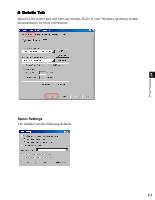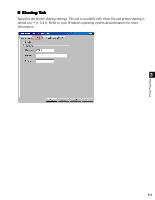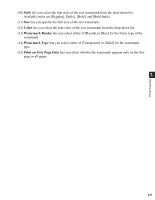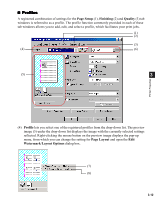Canon imageCLASS D340 imageCLASS D320/D340 Printer Guide - Page 70
Style, Color, Watermark Border, Watermark Type, Print on First Only
 |
View all Canon imageCLASS D340 manuals
Add to My Manuals
Save this manual to your list of manuals |
Page 70 highlights
Printer Properties (10) Style lets you select the font style of the text watermark from the drop-down list. Available styles are [Regular], [Italic], [Bold], and [Bold Italic]. (11) Size lets you specify the font size of the text watermark. (12) Color lets you select the font color of the text watermark from the drop-down list. (13) Watermark Border lets you select either of [Round] or [Box] for the frame type of the watermark. (14) Watermark Type lets you select either of [Transparent] or [Solid] for the watermark type. (15) Print on First Page Only lets you select whether the watermark appears only on the first page or all pages. 3 3-9

3-9
3
Printer Properties
(10)
Style
lets you select the font style of the text watermark from the drop-down list.
Available styles are [Regular], [Italic], [Bold], and [Bold Italic].
(11)
Size
lets you specify the font size of the text watermark.
(12)
Color
lets you select the font color of the text watermark from the drop-down list.
(13)
Watermark Border
lets you select either of [Round] or [Box] for the frame type of the
watermark.
(14)
Watermark Type
lets you select either of [Transparent] or [Solid] for the watermark
type.
(15)
Print on First Page Only
lets you select whether the watermark appears only on the first
page or all pages.