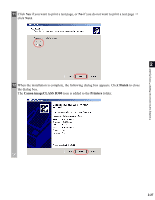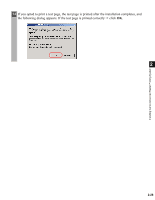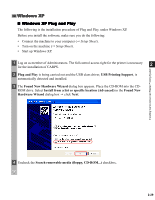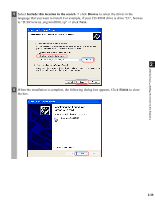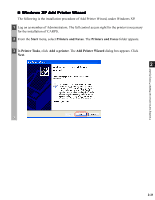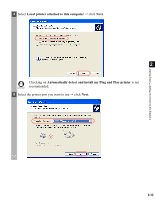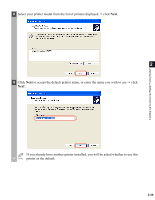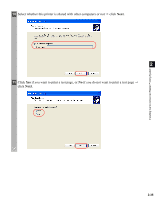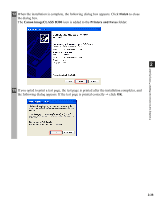Canon imageCLASS D340 imageCLASS D320/D340 Printer Guide - Page 43
Windows XP Add Printer Wizard, Start, Printers and Faxes, Printer Tasks, Add a printer
 |
View all Canon imageCLASS D340 manuals
Add to My Manuals
Save this manual to your list of manuals |
Page 43 highlights
Installing Canon Advanced Raster Printing System I Windows XP Add Printer Wizard The following is the installation procedure of Add Printer Wizard, under Windows XP. 1 Log on as member of Administrators. The full control access right for the printer is necessary for the installation of CARPS. 2 From the Start menu, select Printers and Faxes. The Printers and Faxes folder appears. 3 In Printer Tasks, click Add a printer. The Add Printer Wizard dialog box appears. Click Next. 2 2-31
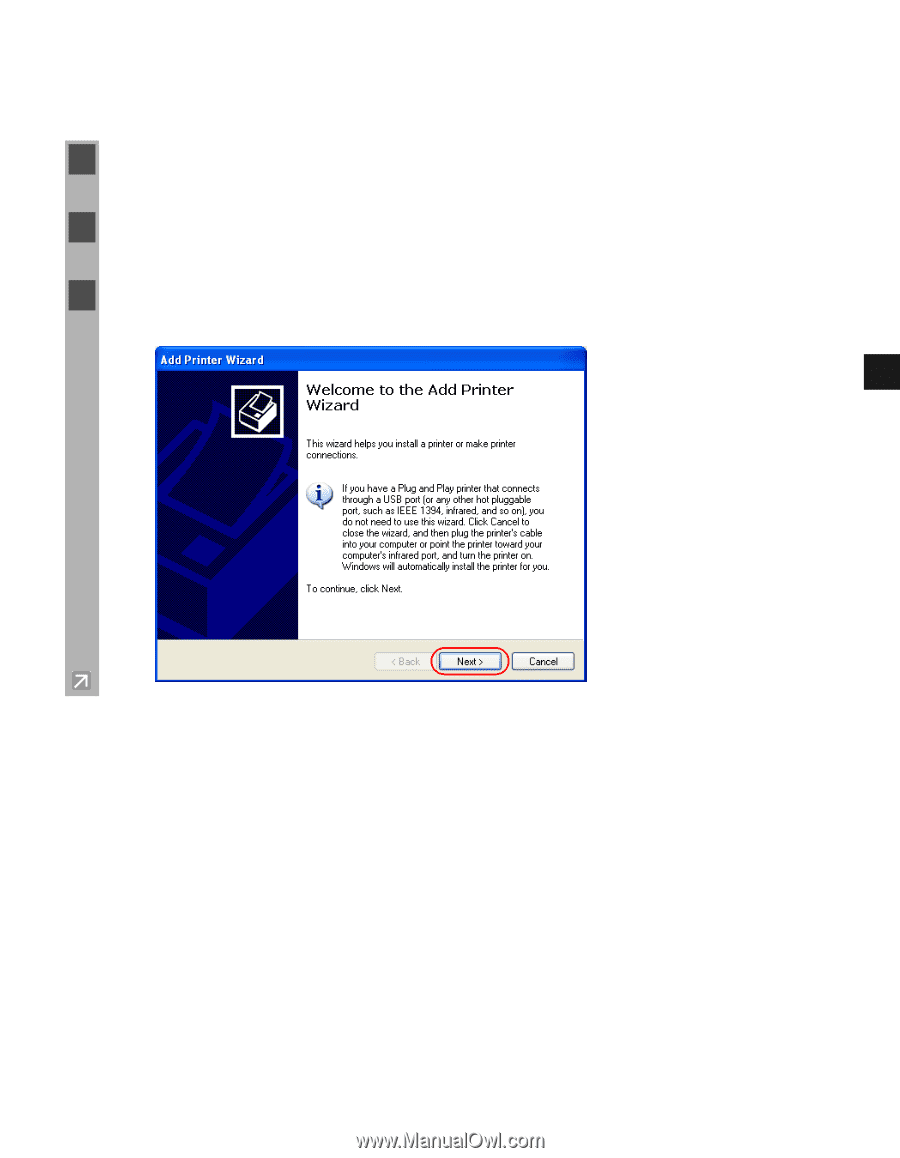
2-31
2
Installing Canon Advanced Raster Printing System
■
Windows XP Add Printer Wizard
Windows XP Add Printer Wizard
Windows XP Add Printer Wizard
Windows XP Add Printer Wizard
The following is the installation procedure of Add Printer Wizard, under Windows XP.
1
Log on as member of Administrators. The full control access right for the printer is necessary
for the installation of CARPS.
2
From the
Start
menu, select
Printers and Faxes
. The
Printers and Faxes
folder appears.
3
In
Printer Tasks
, click
Add a printer
. The
Add Printer Wizard
dialog box appears. Click
Next
.