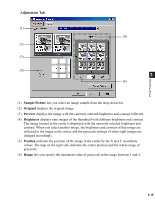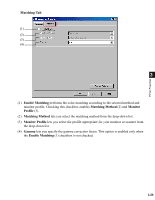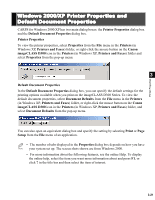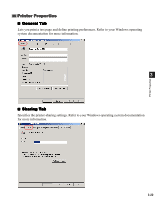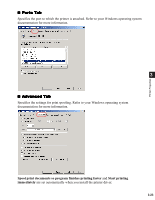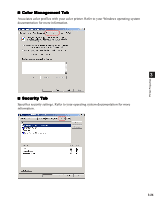Canon imageCLASS D340 imageCLASS D320/D340 Printer Guide - Page 84
Ports Tab, Advanced Tab, Spool print documents so program finishes printing faster, Start printing - drivers windows 7
 |
View all Canon imageCLASS D340 manuals
Add to My Manuals
Save this manual to your list of manuals |
Page 84 highlights
Printer Properties I Ports Tab Specifies the port to which the printer is attached. Refer to your Windows operating system documentation for more information. 3 I Advanced Tab Specifies the settings for print spooling. Refer to your Windows operating system documentation for more information. Spool print documents so program finishes printing faster and Start printing immediately are set automatically when you install the printer driver. 3-23
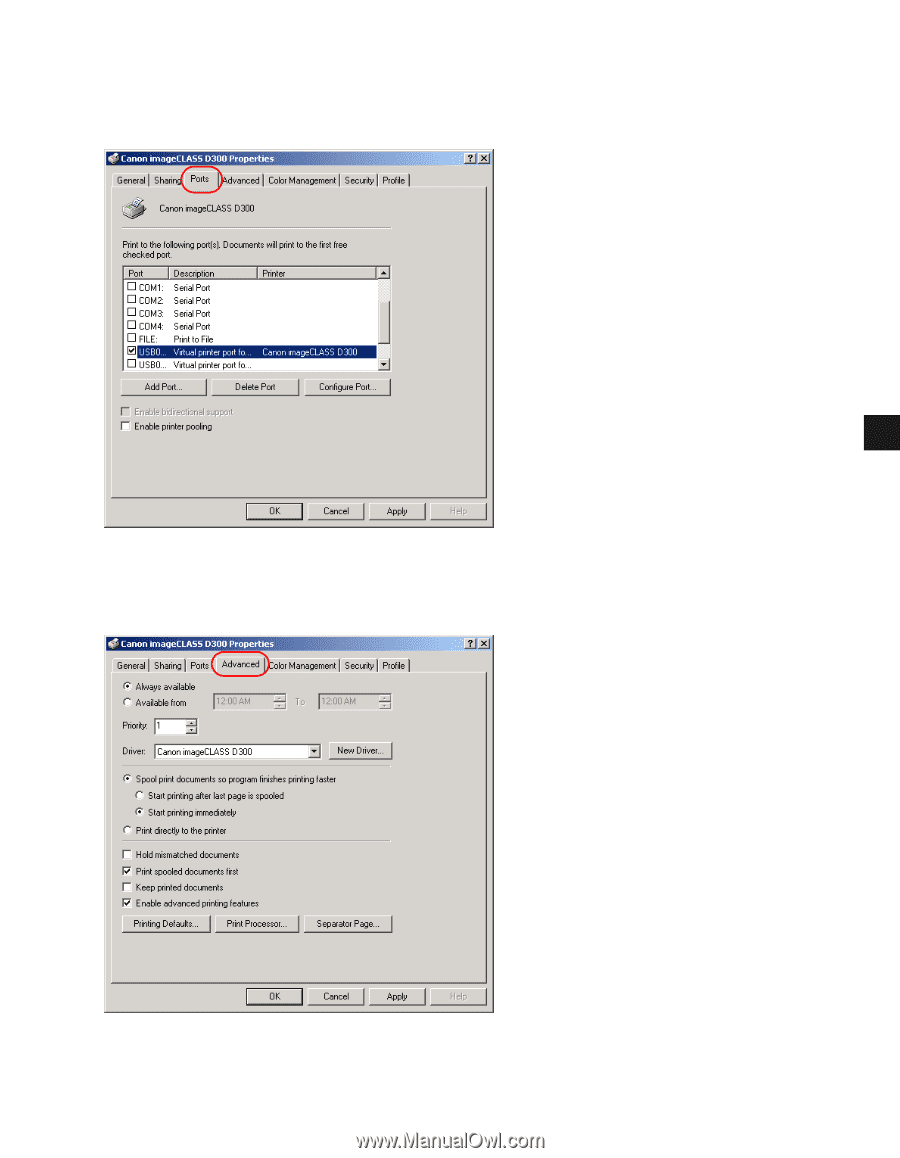
3-23
3
Printer Properties
■
Ports Tab
Ports Tab
Ports Tab
Ports Tab
Specifies the port to which the printer is attached. Refer to your Windows operating system
documentation for more information.
■
Advanced Tab
Advanced Tab
Advanced Tab
Advanced Tab
Specifies the settings for print spooling. Refer to your Windows operating system
documentation for more information.
Spool print documents so program finishes printing faster
and
Start printing
immediately
are set automatically when you install the printer driver.