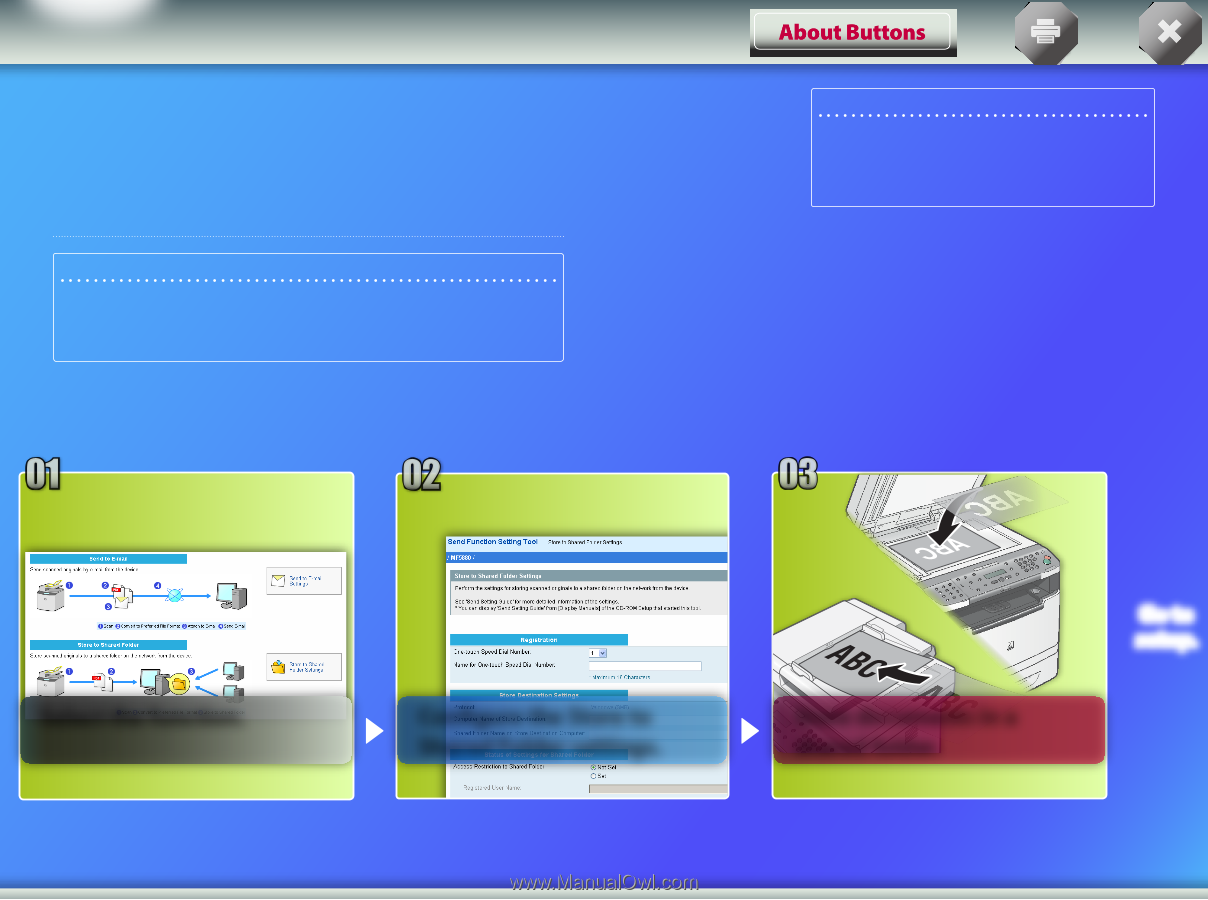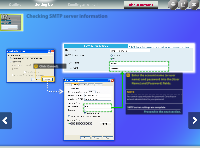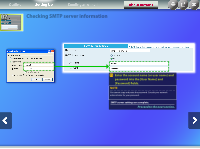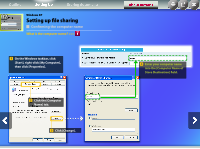Canon imageCLASS MF5850dn Send Setting Guide - Page 12
Store to Shared Folder Setup, Procedure - user manual
 |
View all Canon imageCLASS MF5850dn manuals
Add to My Manuals
Save this manual to your list of manuals |
Page 12 highlights
Outline Setting Up Storing documents Outline of Store to Shared Folder Setup Procedure The figure below shows how to set up and use the Store to Shared Folder function. About the screenshots The information shown in the screenshots, such as the computer name and shared folder name, are for illustrative purposes only. The actual screenshots you see on your computer may differ from the ones shown here. 01 02 About Buttons For advanced users This guide describes the procedure for storing documents in a shared folder without access restrictions. If you want to set up a shared folder with access restrictions, see "File Sharing with Access Restriction" in the e-Manual. 03 Select the function. Configure the Store to Shared Folder settings. Store documents in a shared folder. Go to setup.