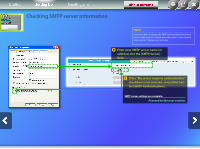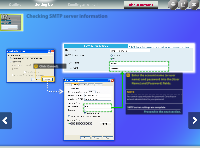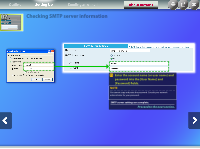Canon imageCLASS MF5850dn Send Setting Guide - Page 7
See which option is selected.
 |
View all Canon imageCLASS MF5850dn manuals
Add to My Manuals
Save this manual to your list of manuals |
Page 7 highlights
Outline Setting Up Sending an e-mail 02 Checking SMTP server information About Buttons NOTE You do not have to change the SMTP server settings here if they have already been set. Consult with other users or your network administrator if changes are necessary. Enter your SMTP server name (or address) into the [SMTP Server] field. Click [Settings]. If the "My server requires authentication" checkbox is selected, select [Set] for [SMTP Authentication]. See which option is selected. If the upper option is selected: If the lower option is selected:

Checking SMTP server information
If the “My server requires authentication”
checkbox is selected, select [Set] for
[SMTP Authentication].
Click [Settings].
See which option is selected.
Enter your SMTP server name (or
address) into the [SMTP Server]
field.
If the upper option is
selected:
If the lower option is
selected:
NOTE
You do not have to change the SMTP server settings here if they
have already been set. Consult with other users or your network
administrator if changes are necessary.
02