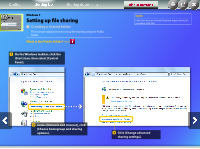Canon imageCLASS MF5850dn Send Setting Guide - Page 28
Create a new folder in the Public, folder and enter the desired folder, name for example, share.
 |
View all Canon imageCLASS MF5850dn manuals
Add to My Manuals
Save this manual to your list of manuals |
Page 28 highlights
Outline Setting Up Storing documents 02 Windows 7 Setting up file sharing Creating a shared folder About Buttons Create a new folder in the Public folder and enter the desired folder name (for example, "share"). share Enter "users\public\" followed by the folder name you just created into the [Shared Folder Name on Store Destination Computer] field (in this example, "users\public\share"). File sharing setup is complete. Proceed to the next section.
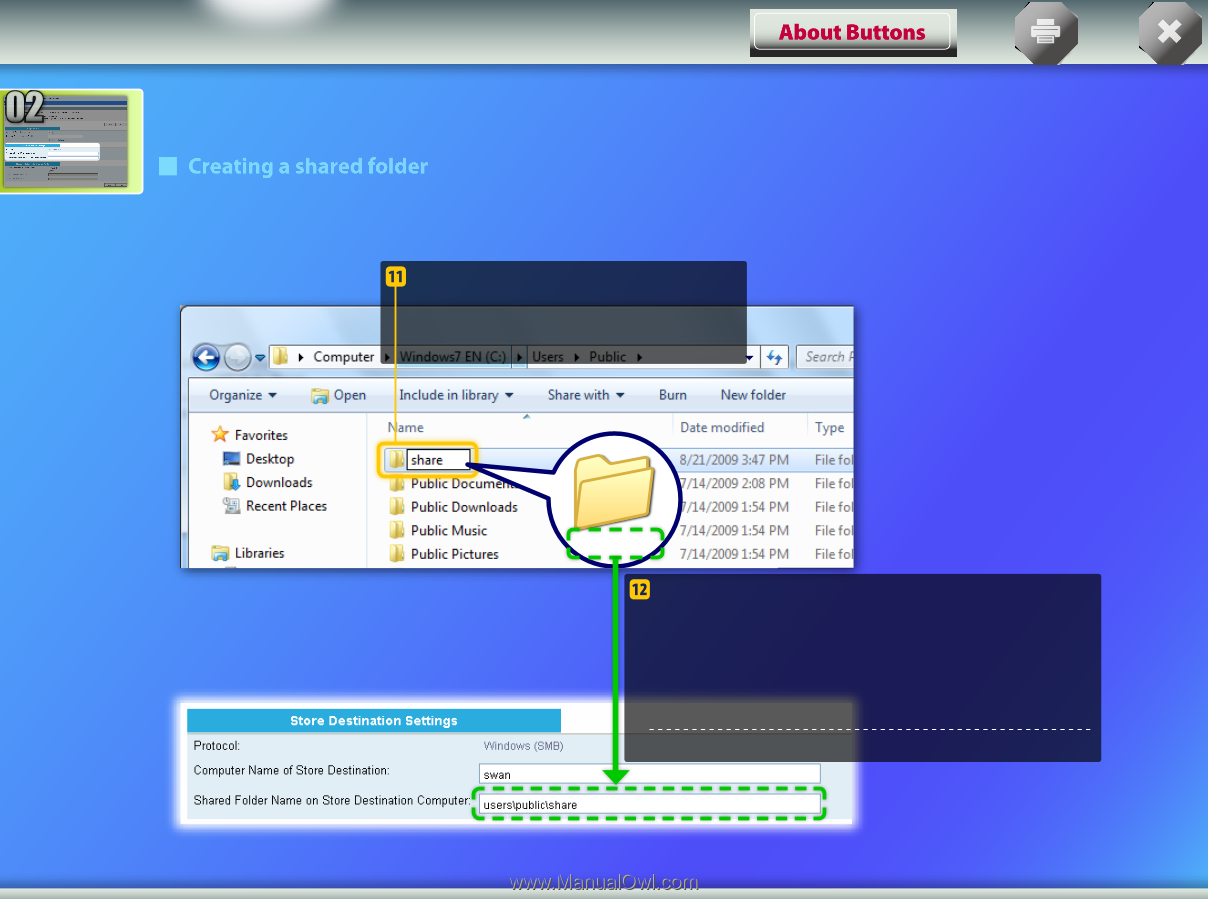
share
Windows 7
Setting up file sharing
Create a new folder in the Public
folder and enter the desired folder
name (for example, “share”).
Enter “users\public\” followed by the folder name
you just created into the [Shared Folder Name on
Store Destination Computer] field (in this example,
“users\public\share”).
File sharing setup is complete.
Proceed to the next section.
02