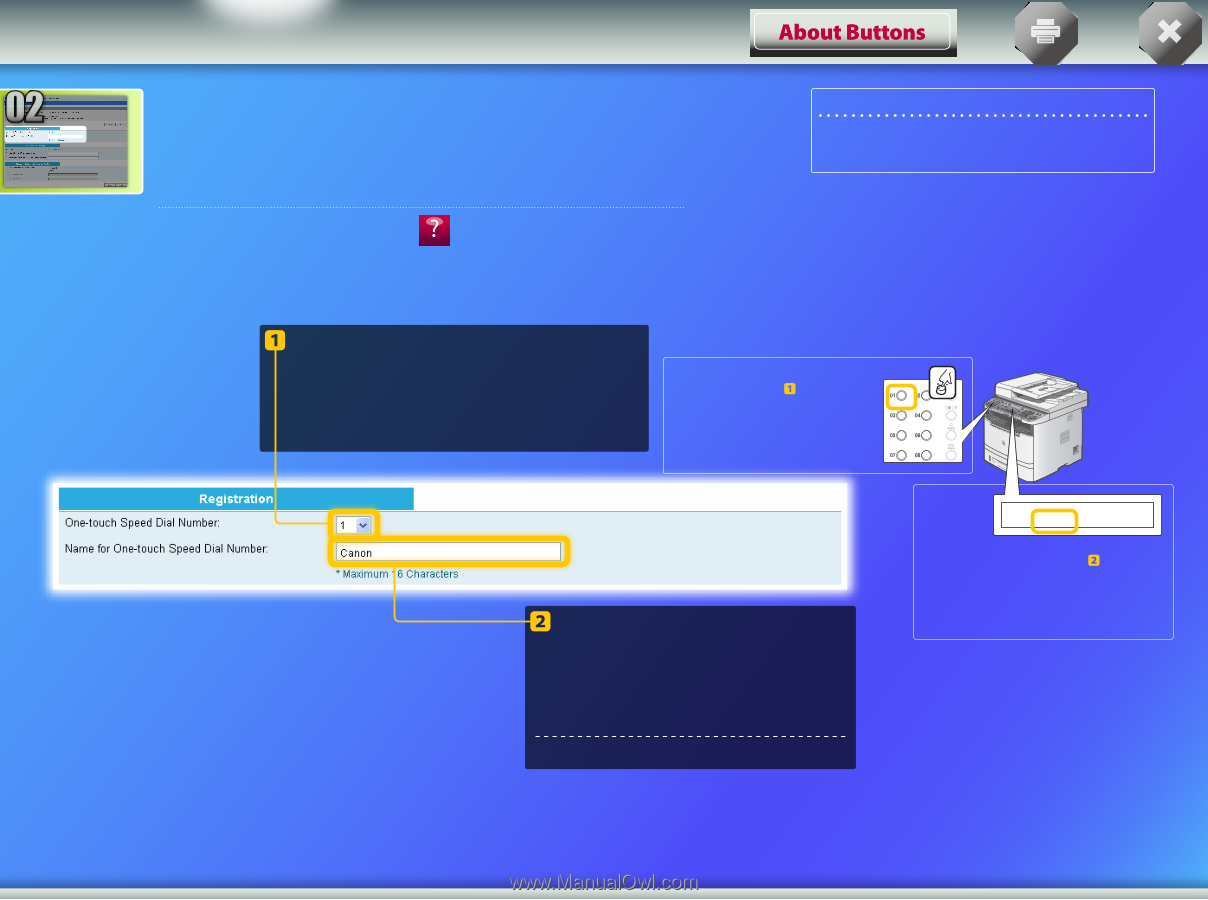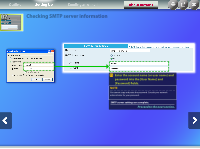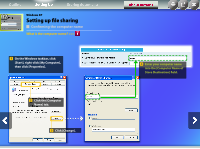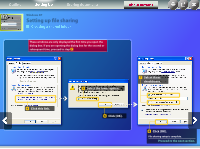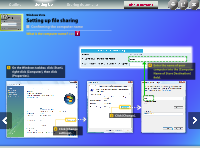Canon imageCLASS MF5850dn Send Setting Guide - Page 14
Specifying the one-touch key, number and name
 |
View all Canon imageCLASS MF5850dn manuals
Add to My Manuals
Save this manual to your list of manuals |
Page 14 highlights
Outline Setting Up Storing documents 02 Specifying the one-touch key number and name This section explains how to specify the one-touch key number and name in which you are going to register the file path to the shared folder. What is a one-touch key? >>> About Buttons NOTE Using the Send Function Setting Tool, you can only register new addresses in one-touch keys. From the pull-down menu, select the desired one-touch key number (1 to 20). The numbers for one-touch keys that have already been registered are not displayed. The one-touch key number that you selected in step corresponds to the key on the operation panel. Enter a name for the one-touch key (for example, a company name, such as Canon). One-touch key registration is complete. Proceed to the next section. swan [01]Canon The name you entered in step appears on the display when the one-touch key is pressed.